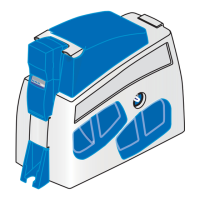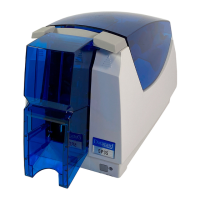What to do if my DataCard All in One Printer does not power on?
- DdavidlarsenJul 30, 2025
If your DataCard All in One Printer doesn't power on, ensure the power source is working. You can check this by: * Removing the printer power cord from the outlet and connecting it to another outlet. * Removing the power cord from the printer and connecting it to another device, such as a light, and then connecting it to the same outlet. If the power source is functioning, it indicates a problem with the printer itself.