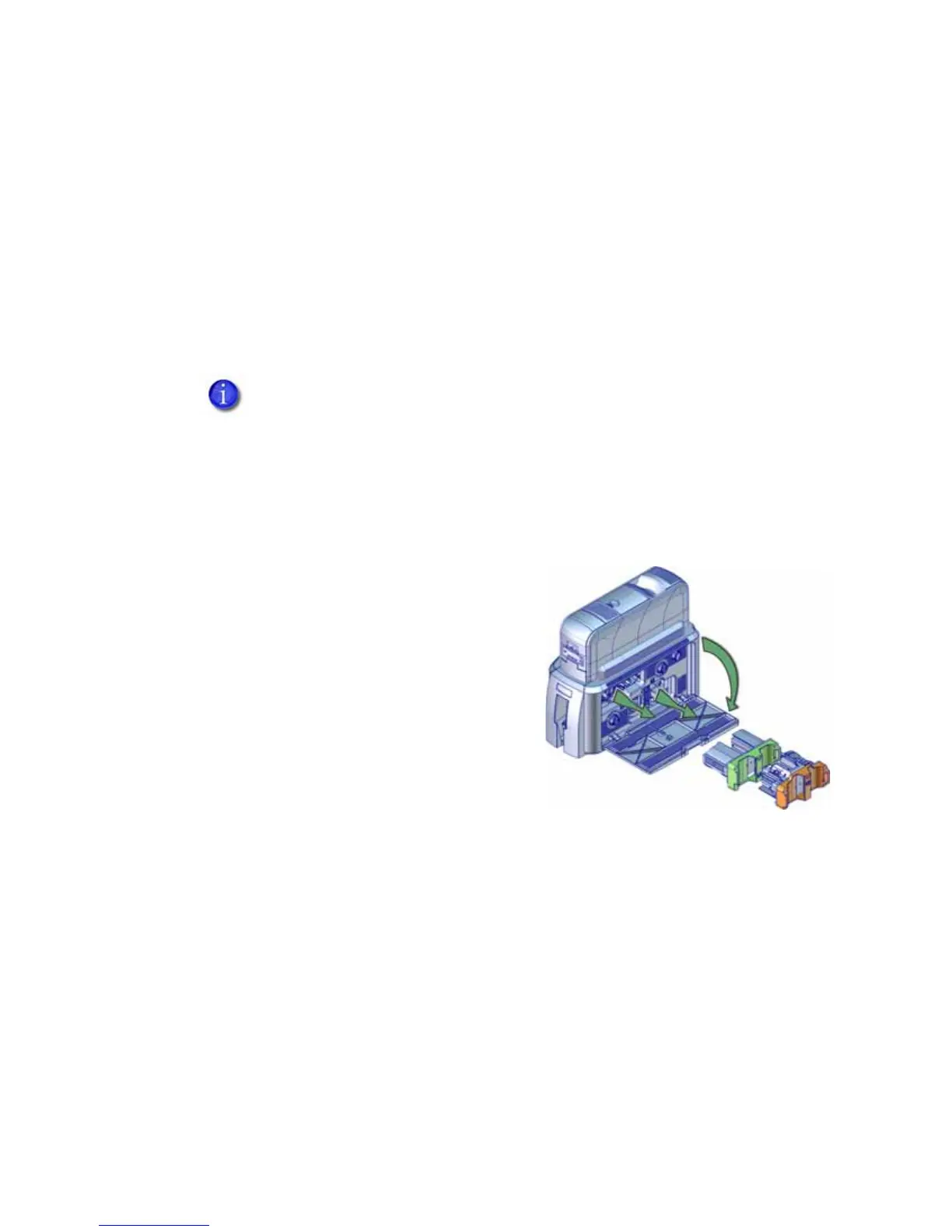A-12 SD460 Laminating System
Clean the Laminator
Cleanthelaminatorwhenatleastonelaminator cartridgeisloadedwith
holographicoverlaymaterialandanyofthefollowingaretrue:
• Particlesappearonthelaminatedcards.
• Particlesarevisibleinsidethelaminator.
Forexamplesofproblemsthatrequirelaminatorcleaning,referto“Laminator
Problems”onpa ge50.
1. Openthelaminatoraccessdoorand
removetheL1andL2laminator
cartridges.
2. Removeprintedcardsfromthe
outputhopper,ifnecessary.
Thisprocedureusesadouble‐sided,stickycleaningcardthatremovesholographic
overlayparticlesfromthelaminator.WhenyoucleantheSD460systemusinga
regularcleaningcard,thecardalsomove sintothelaminato randcleansthe
laminatorrollers,cardentryarea,andtheimpresserexitrollers.Thisissufficient
if
youarenotusingholographicoverlay.Referto“RunaPrinterCleaningCa rd”on
page30.