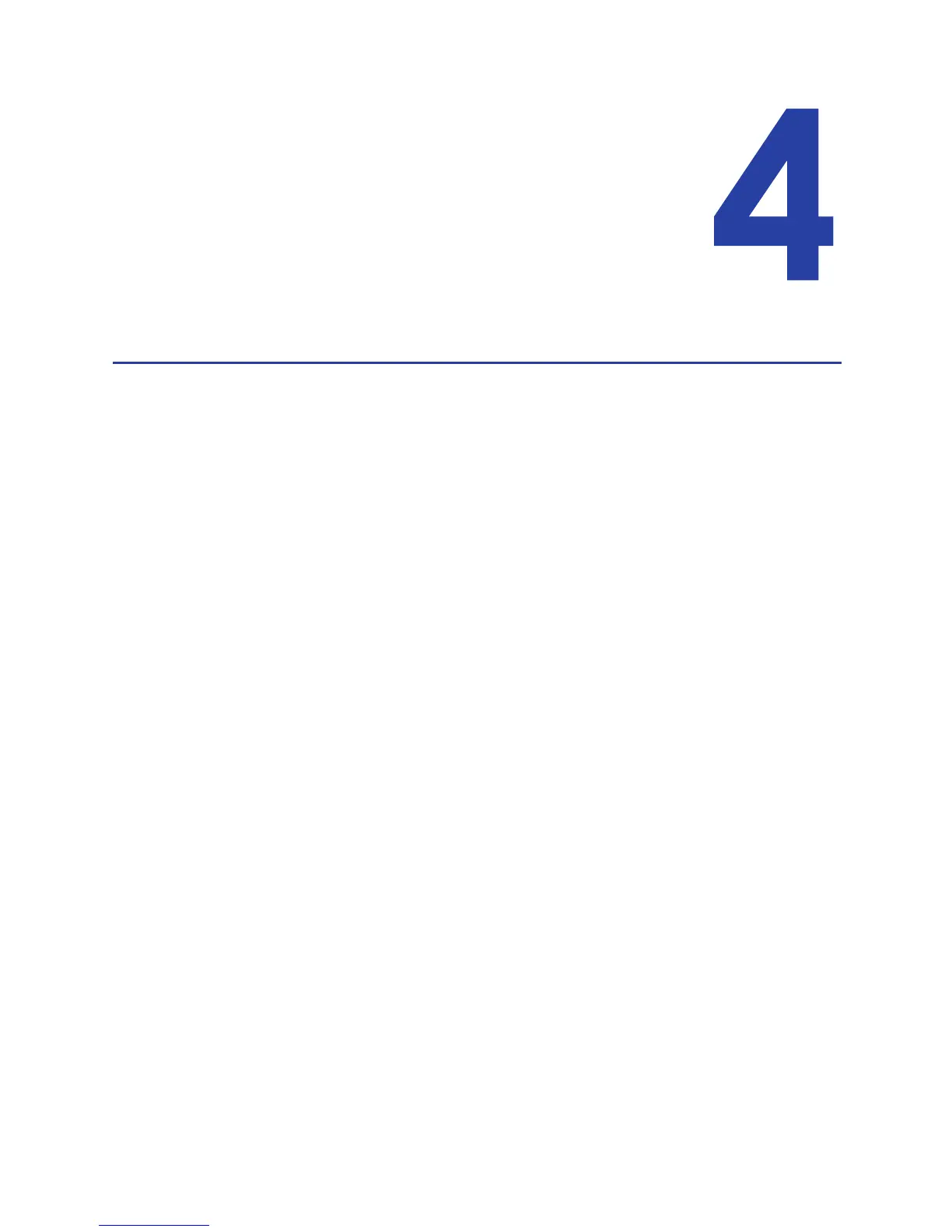SD Series Card Printers User’s Guide 23
Chapter 4: Printing Cards
Before Starting to Print
Thissectionexplainshow toprintacard.Makesurethat:
• Cardsareloadedintheprinteroravailabletoinsert.
• Ribbonisloadedintheprinter.Forthe stepstofollow,referto“Loadthe
PrintRi bbon”onpage 20. IfyouareusingtheSD460system,referto
AppendixA,“SD460LaminatingSyste m ”,forinformationaboutpreparing
thelaminator.
• Thecarddesignissetup.Ifyouneedtosetupormodifythedesign,referto
“ElementsofCardDesign”inyourprinter’sInstallationandAdministrator’s
Guide.
HINTS&TIPS
Makesurethatmagneticstripecardsareloadedcorrectly.Theprintershowsthe
correctposition.
Youalsocan:
• Printatestcarddirectlyfromtheprinter.Referto“PrintaTestCard”on
page18.
• Printadriversamplecard.Referto“PrintingaDriverSampleCard”inyour
cardprinter’sDriverGuide.