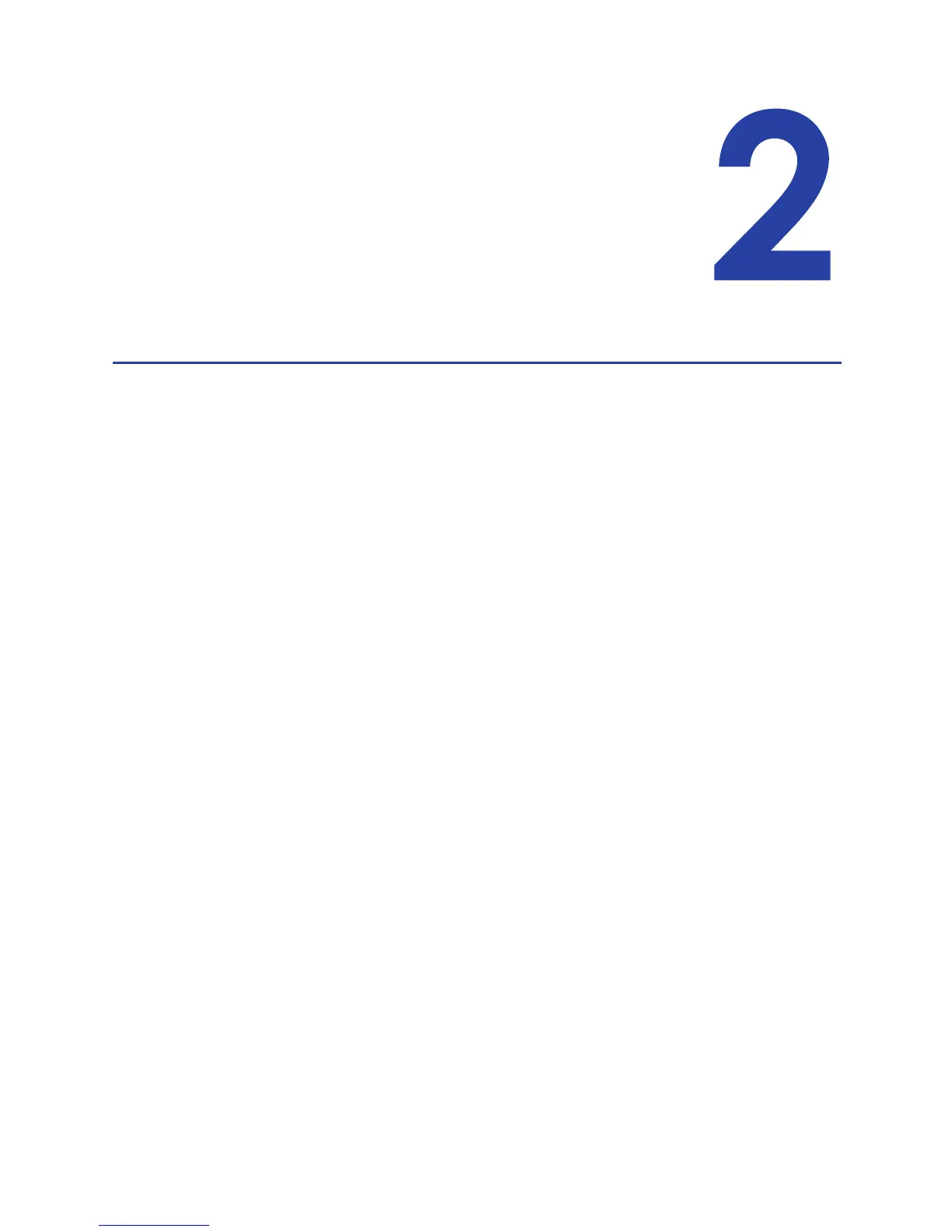SD Series Card Printers User’s Guide 3
Chapter 2: About the Printer
About the SD Series Card Printers
Thecardprinterappliesimages,text,andencodeddatatoplasticcards.Itcan
printfull‐colorandmonochromeimages,dependingonthetypeofprintribbon
installed.
Abusyissuancesitemightissueupto10,000cardsamonth.Duringthesebusy
times,thesitemightusemorethanoneprintertokeepupwithdemand.The
printerissuescardseitheroneatatimeorinbatches—upto100cardsatatime.
Anoptional200‐cardinputhopperisavailableforsomeprinters.
Optionsavailableforthecardprinterincludemagneticstripe,smartcard,and
automaticduplexmodules,andarejecthopper.Theconfigurationlabelonthe
printershowstheoptionsinstalled.Referto“SystemLabel”onpa ge9formore
info rmationaboutrecognizingthefactory‐installedoptionsonyourcardprinter.
Printer Components
Refertothefollowingtoviewtheprintercomponentsandthedifferentoptions:
• PrinterTopandFrontonpage 4
• PrinterLeftSideonpage 5
• InsidethePrinteronpage 6
• PrintRibbonCartridgeonpa ge 7
• PrinterwithDuplexOp ti o nonpage7
• PrinterwithLaminator(SD460System On l y )onpa ge 8
• SystemLabelonpage 9
