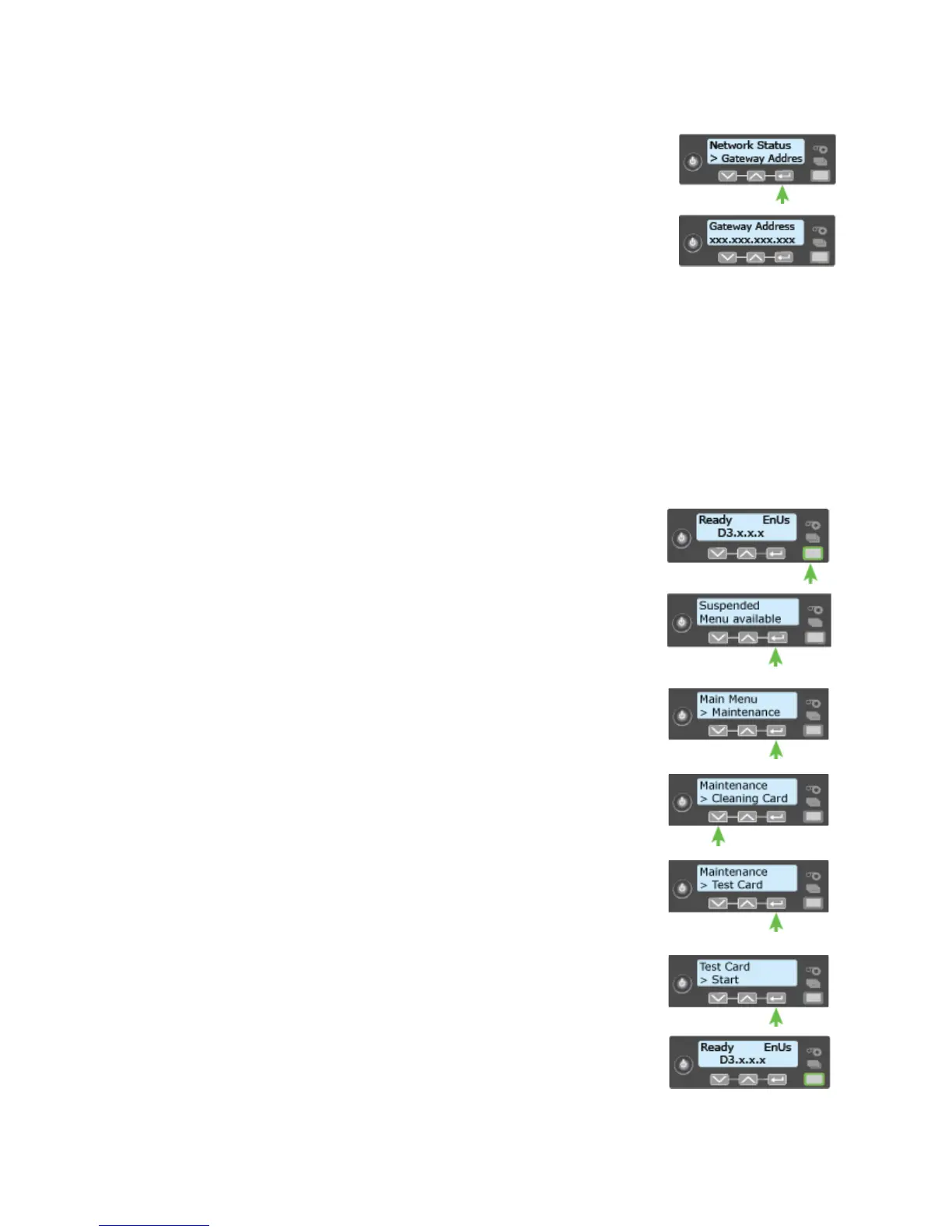18 Using the System
7. PressENTER toreturntotheNetworkStatusmenu.
Gateway Addressdisplaysonline2.
8. PressENTER todisplaythegatewayaddress.Recordit,
ifnecessary.
9. PressENTER toreturntotheNetworkmenu.
10. PressthedownarrowkeytoscrolltoExitonline2.
11. PressENTER.Then,presstheUSERbuttontoreturntheprintertoReady.The
USERbuttonglowsgreen.
Print a Test Card
Theprinterincludesatestcardthatrunswithoutusingadriverorothersourceof
carddata.Useittoverifythattheprinterisworking.
1. BeginwiththeprinterReady.TheUSERbuttonshows
steadygreen.
2. PresstheUSERbuttontodisplaySuspendedonline 1
oftheLCDpanel.
3. PressENTER toenterthemenusystem.
4. PressENTER toentertheMaintenancemenu.
5. Pressthedownarrowunti lTest Carddisplayson
line 2.
6. WithTest Carddisplayedonline2,pressENTE R to
displayStartonline2.
7. PressENTERtoprintthetestcard.
Afterthecardprints,theprinterreturnsto
Ready.