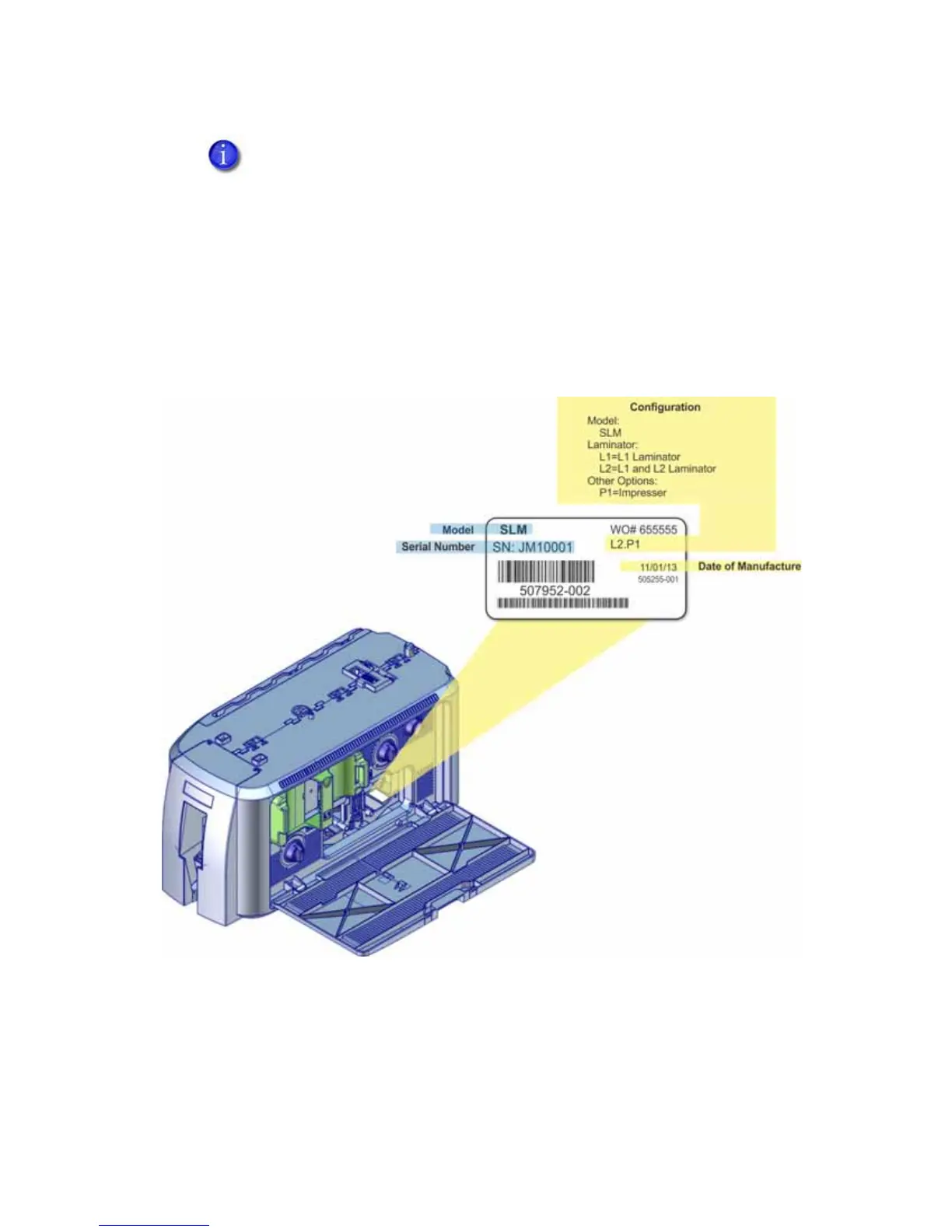SD Series Card Printer User’s Guide A-5
Laminator Configuration Label
ThelaminatorconfigurationlabelislocatedinsidethelaminatorbeneaththeL2
cartridge.OpenthelaminatoraccessdoorandremovetheL2laminatorcartridge
toseethelabel.IfanL2laminatorisnotinstalled,opentheL2transportaccess
doortoseethelabel.
Ifyoursystemincludestheoptionalsecondlaminator(L2),makesurethatthe
laminatorcartridgeisalwaysinstalledevenifthecartridgeisnotloadedwith
overlaymaterial.Ifthecartridgeisnotinplace,cardsarenotsupportedasthey
travelthroughthesystemandcanfallintothebottom
ofthelaminator.