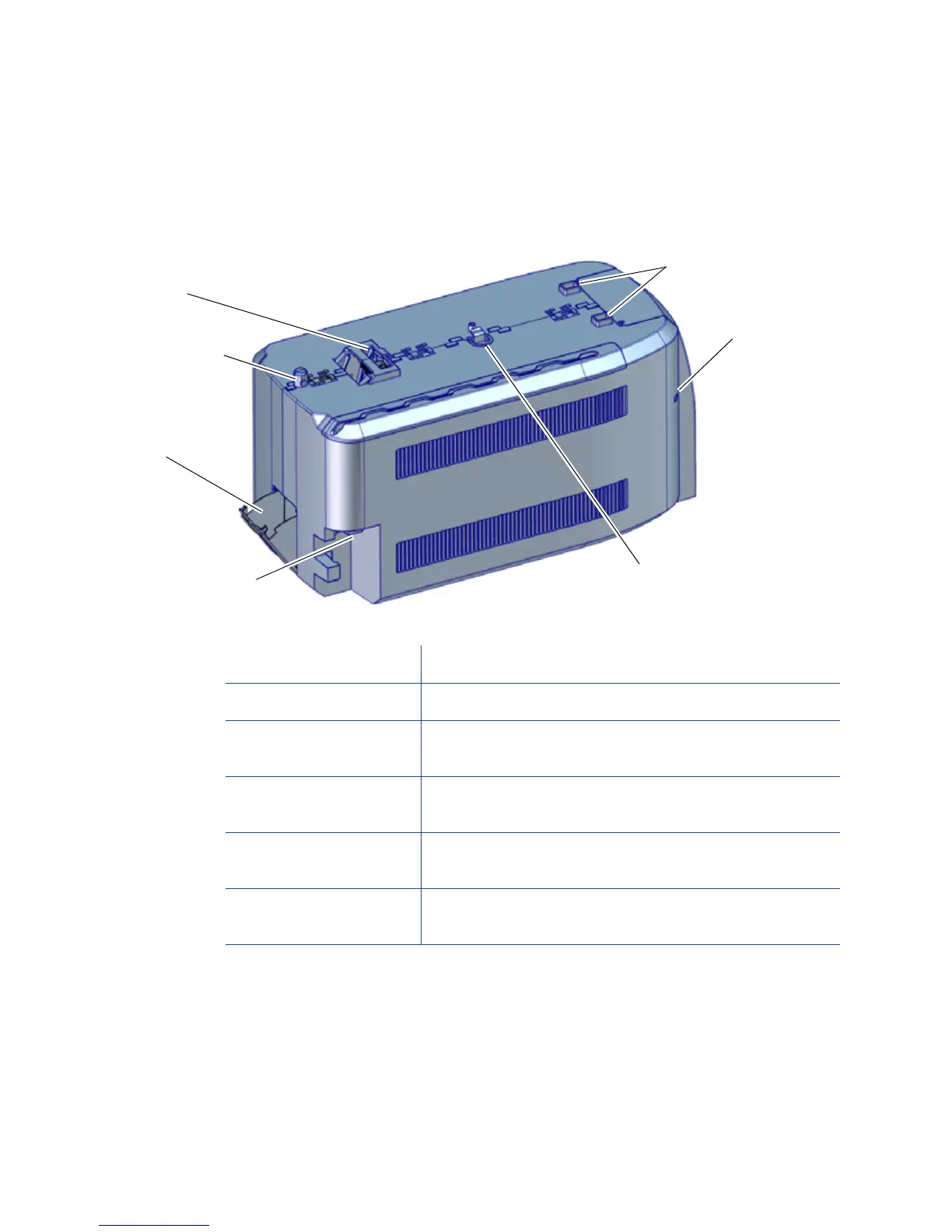A-2 SD460 Laminating System
Outside the Laminator
Usethefollowinginformationtobecomefamiliarwiththelaminator.
Laminator Back and Left Side
Printer Mounting Pins The pins align the printer with the laminator.
Printer Mounting Lock The lock secures the printer to the laminator.
Laminator Status Light The light shows the status of the laminator. Refer to
"Laminator Status Light" on page A-3.
Card Entry Area The card entry area receives the card from the
printer and places it into position for laminating.
Reject Card Tray Unfinished cards or cards not processed properly are
placed in the reject card tray.
Laminator Power
Connection
The power connection provides a plug-in connector
for the laminator power supply.
Card Entry
Area
Laminator Power
Connection
Printer Mounting
Lock
Reject Card
Tray
Printer Mounting
Pins
Laminator Status
Light
Printer
Mounting Pin