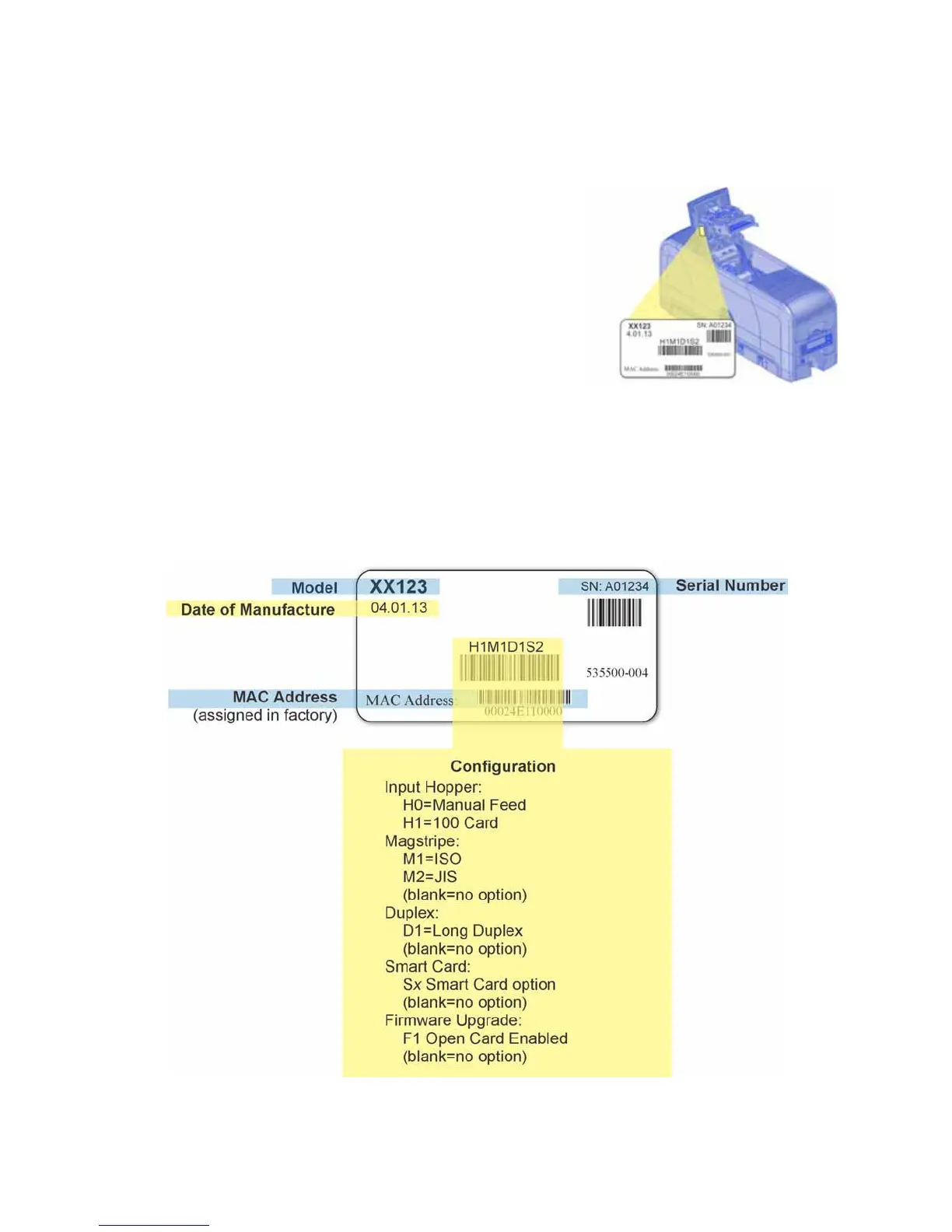SD Series Card Printers User’s Guide 9
System Label
Theprinterconfigurationlabelonthesideof
thecoverswingarmshowsthecomponents
installed.Itprovidesinformationthatisuseful
whenrequestingservice.
Thelabelshowsthefollowinginformation:
• Printername
• Configuration,whichincludesoptions
installedintheprinter
• Dateandcountryofassembly
• MACaddresstousewhentheprinterisconnectedviaanEthernetnetwork
Informationforcomponentsinstalledbythedealerorsalesgroupishandwritten
onthelabel.
