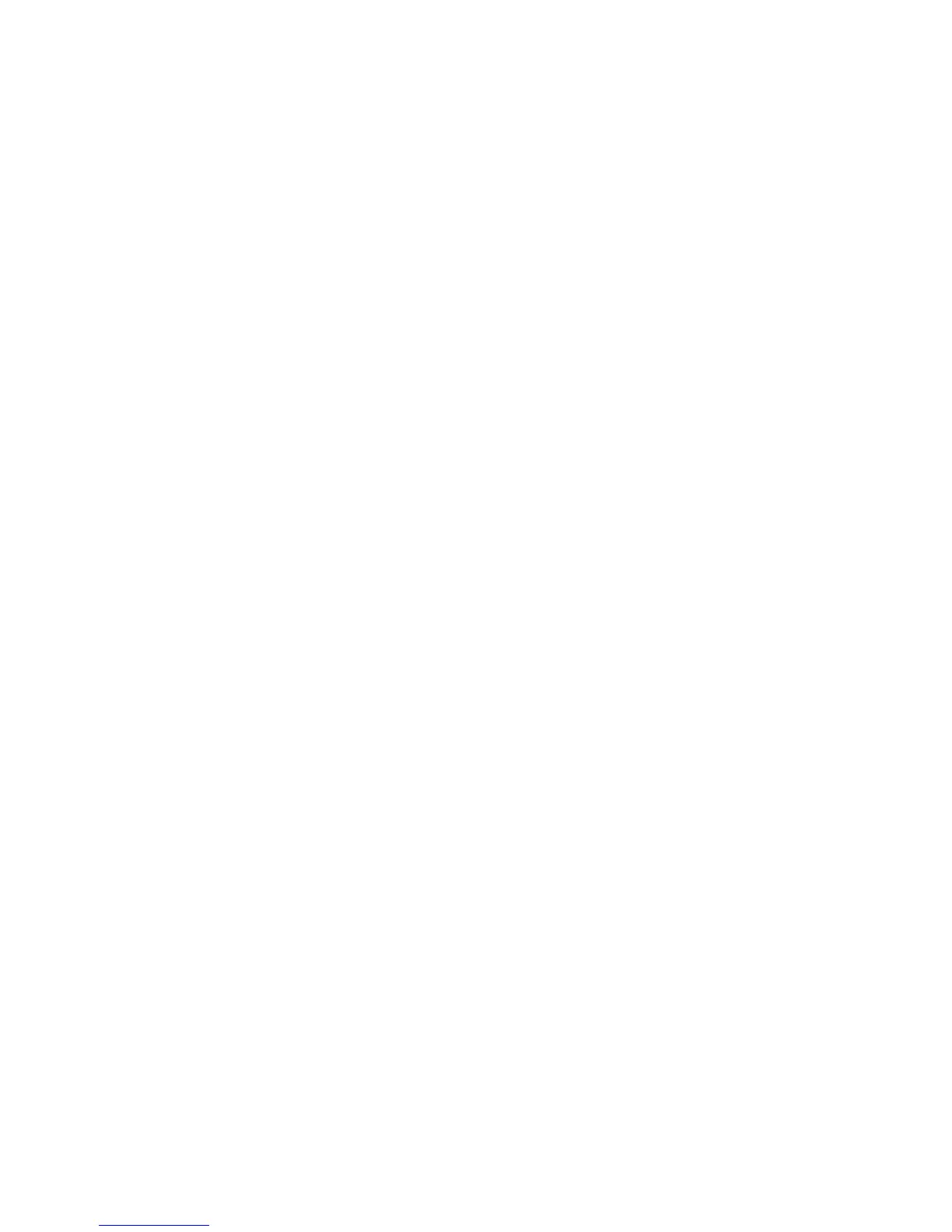SD Series Card Printers User’s Guide 77
505: USB communication issue
Animportantdrivercomponentisnotrunning.Thecardwi ll becanceled.
1. Restartthecomputer.Thecomponentshouldstartautomatically.
2. Ifthismessageisdisplayedafterrestarting,notifyyourprinte rsupport
contact.
ClickOKtoclearthemessage.
506: A card is currently processing
Theprinterisbusyprocessinganinteractivejob.Thecardwillbecanceled.
Waituntilthecurrentcardiscompleteandthentryagain.
ClickOKtoclearthemessage.
508: The printer is shutting down
Theprinterisshuttingdownorresetting.Thecardwillbecanceled.
Whenprinterispoweredbackon,tryagain.
ClickOKtoclearthemessage.
509: The printer is offline or suspended
Theprintermustbeonlinetoprint.
Tocompletethecurrentcardpresstheprinter’sUSERbuttonuntiltheprinter
returnstotheReadystate.
ClickOKtoclearthemessage,orclickCanceltocancelthecard.
