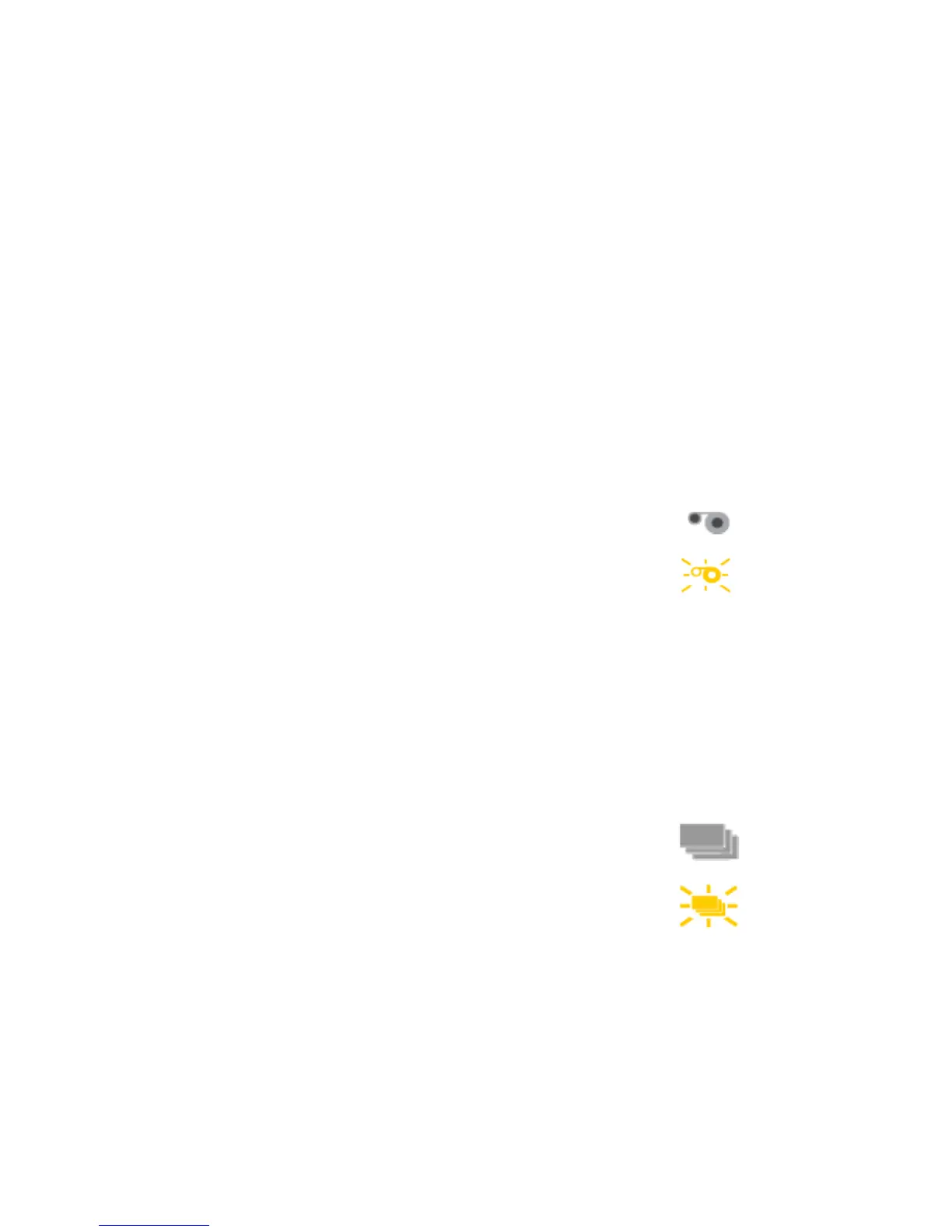16 Using the System
Down Arrow, Up Arrow, and Enter Key
Usethearrowkeystomovethroughtheprintermenusystem,andtheENTER key
tomakeaselection.
PresstheupordownarrowkeywhiletheLCDpaneldisplaysReadytodisplay
additionalinformationabouttheprinteronline2,includingthefirmwareversion,
printermodel,serialnumber,andnetworkIPaddressorUSBIPaddress.The
SD460laminatingsystemalsodisplaysthelaminatorfirmwareversionandthe
laminatorserialnumber.Ifyoudon’tpressakeyfor30seconds,theLCDpanel
returnstothedefaultReadymessage.
Ribbon Light
Theribbonindicatesthestatusoftheprintribbonintheprinter.Indicators
includethefollowing:
Card Light
Thecardlightindicatesthestatusofcardsintheprinter.Indicatorsincludethe
following:
Off The print ribbon is okay.
Blinking amber A blinking light indicates one of
the following:
• The printer problem applies
to the print ribbon.
• The print ribbon is low.
• The print ribbon is out.
Off Cards are okay.
Blinking amber A blinking light indicates either of
the following:
• No card is detected for the
print job. Insert a card to
continue printing.
• Scheduled printer cleaning is
due. Insert a cleaning card
now, or set aside time to run
a cleaning card.
