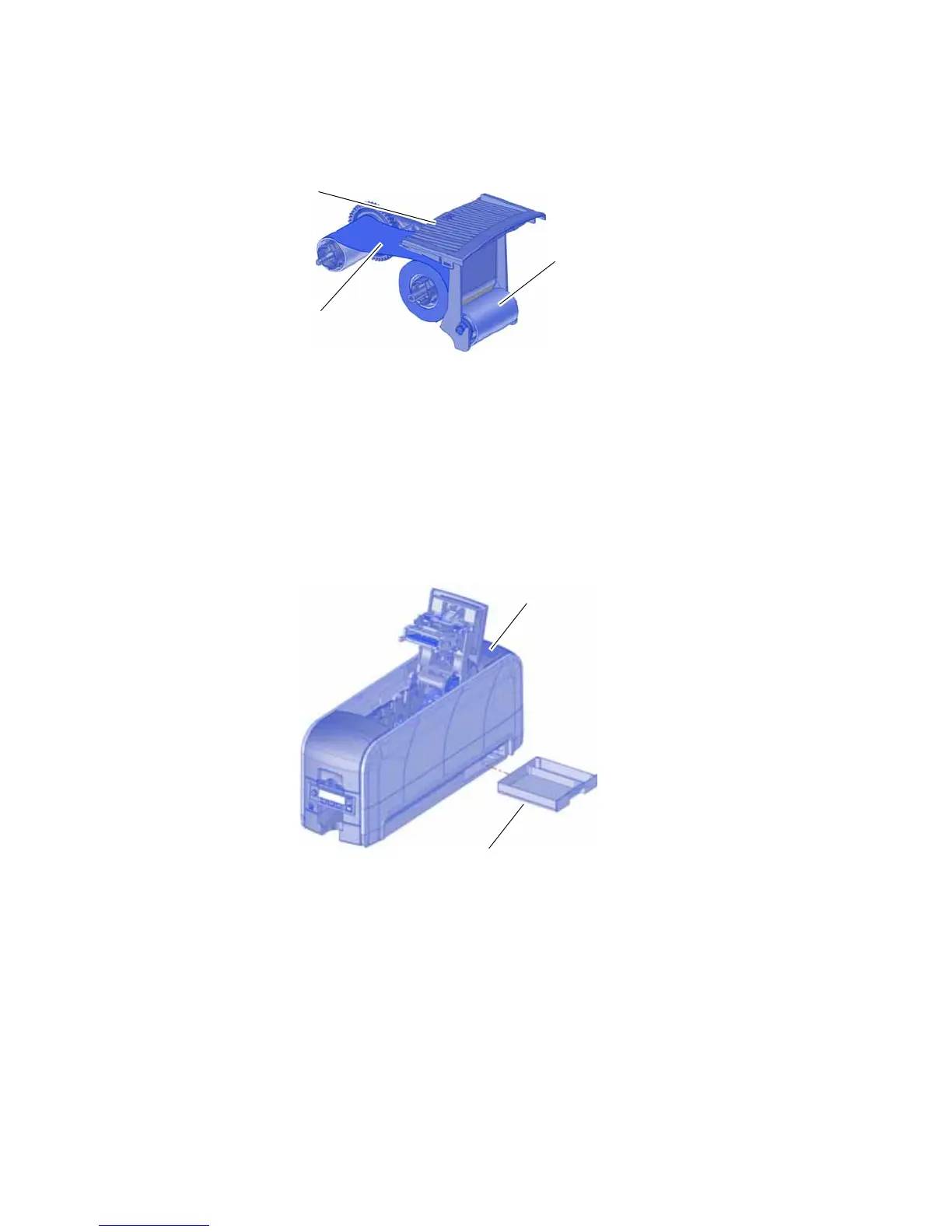SD Series Card Printers User’s Guide 7
Print Ribbon Cartridge
Printer with Duplex Option
Print Ribbon Cartridge The cartridge holds the ribbon for printing.
Print Ribbon The ribbon applies images to cards.
Replaceable Cleaning
Sleeve
The cleaning sleeve removes dust and other particles
from cards to maintain print quality.
Duplex Module The duplex module automatically turns the card for
two-sided printing.
Reject Card Tray Unfinished cards or cards not processed properly are
placed in the optional reject card tray.
Print Ribbon
Cartridge
Print Ribbon
Replaceable Cleaning
Sleeve
Reject Card
Tray
Duplex Module