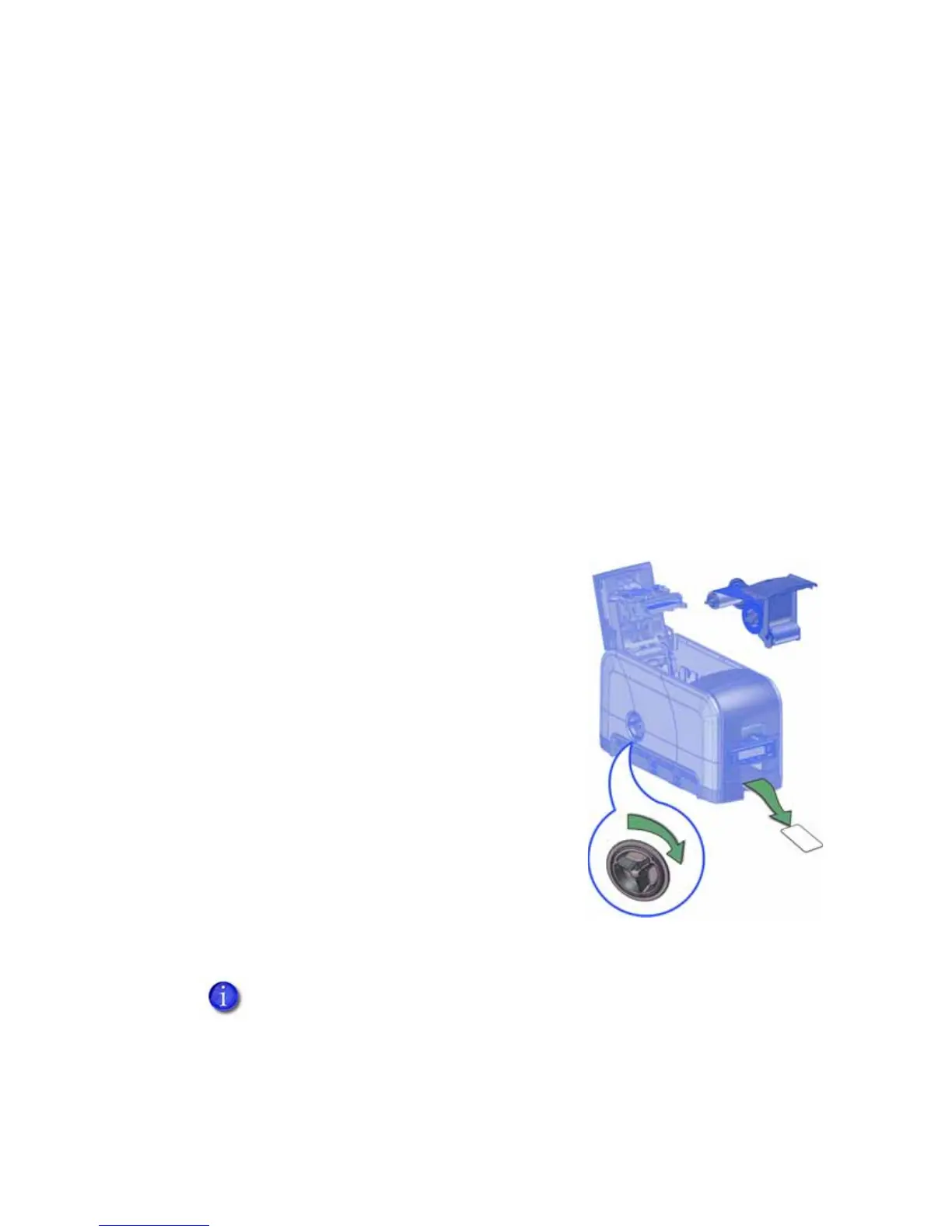SD Series Card Printers User’s Guide 55
Use Advanced Troubleshooting Tools
PrinterManagerprovidesaccesstocarddesignsettingsandadditional
troubleshootingtools.PrinterManageralsoallowsyoutoperformadvanced
troubleshootingwiththeguidanceofyourserviceprovider.Referto“Printer
Manager”intheprinter’sInstallationandAdministrator’sGuideformore
information.
Card Jams
Thecarddidnotreachthepositionforthenextaction,suchasprintingorejecting
thecard.
YouusuallycanresolvetheerrorbypressingtheUSERbuttonsothattheprinter
displaysReady.Iftheerrorpersists,dothefollowingtoremovethecardfromthe
printer.
1. Opentheprinter.
2. Removetheprintribboncartridge.
3. Turnthemanualadvanceknobtomove
thejammedcarduntilitisaccessible
fromtherollersorexitsintotheoutput
hopper.
4. Removethecard.
5. Replacetheribboncartridgeandclose
theprinter.
6. PresstheUSERbuttonontheprinteror
clickRetryinthemessagebox.
H
INTS&TIPS
Checktheribbontomakesurethatitisnot
torn.Referto“109:Printri bbonproblem”
onpage64torepairorreplacetheribbon,ifneeded.
Forlaminatorcardjams,referto"ClearLami natorCardJam"onpage A‐11.