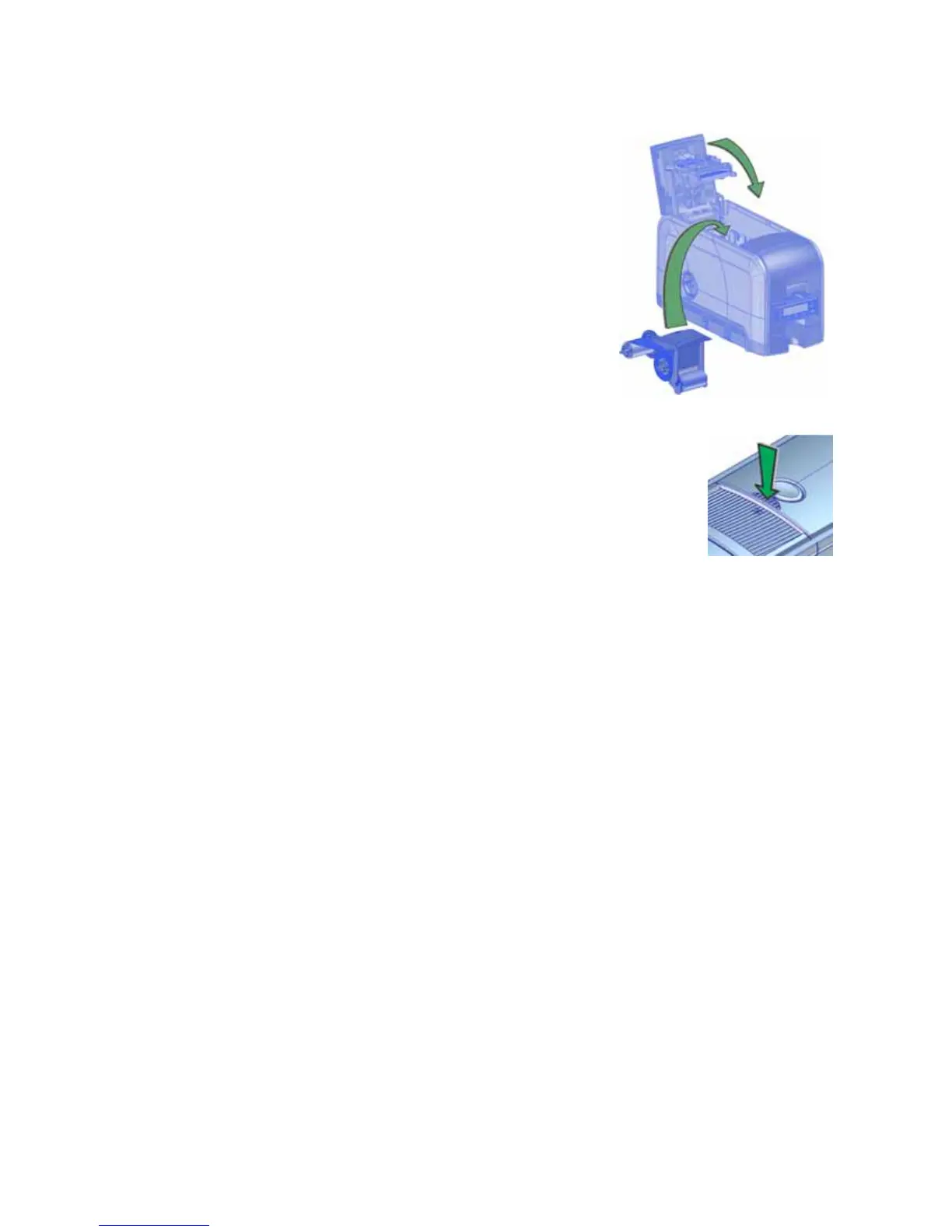SD Series Card Printers User’s Guide 21
Install the Ribbon Cartridge
Installtheassembledprintribboncartridgeinto
theprinter.
1. Opentheprintercover.
2. Holdtheprintribboncartridgebythehandle
andloweritintotheprinte rwiththehandle
towardthefrontoftheprinter.
3. Makesurethattheribboncartridgeis
correctlypositionedintheguides.
4. Closetheprintercover.Pressdownonthe
ridgesonthefrontofthecovertomakesure
thatitlatchesproperlyonbothsides.