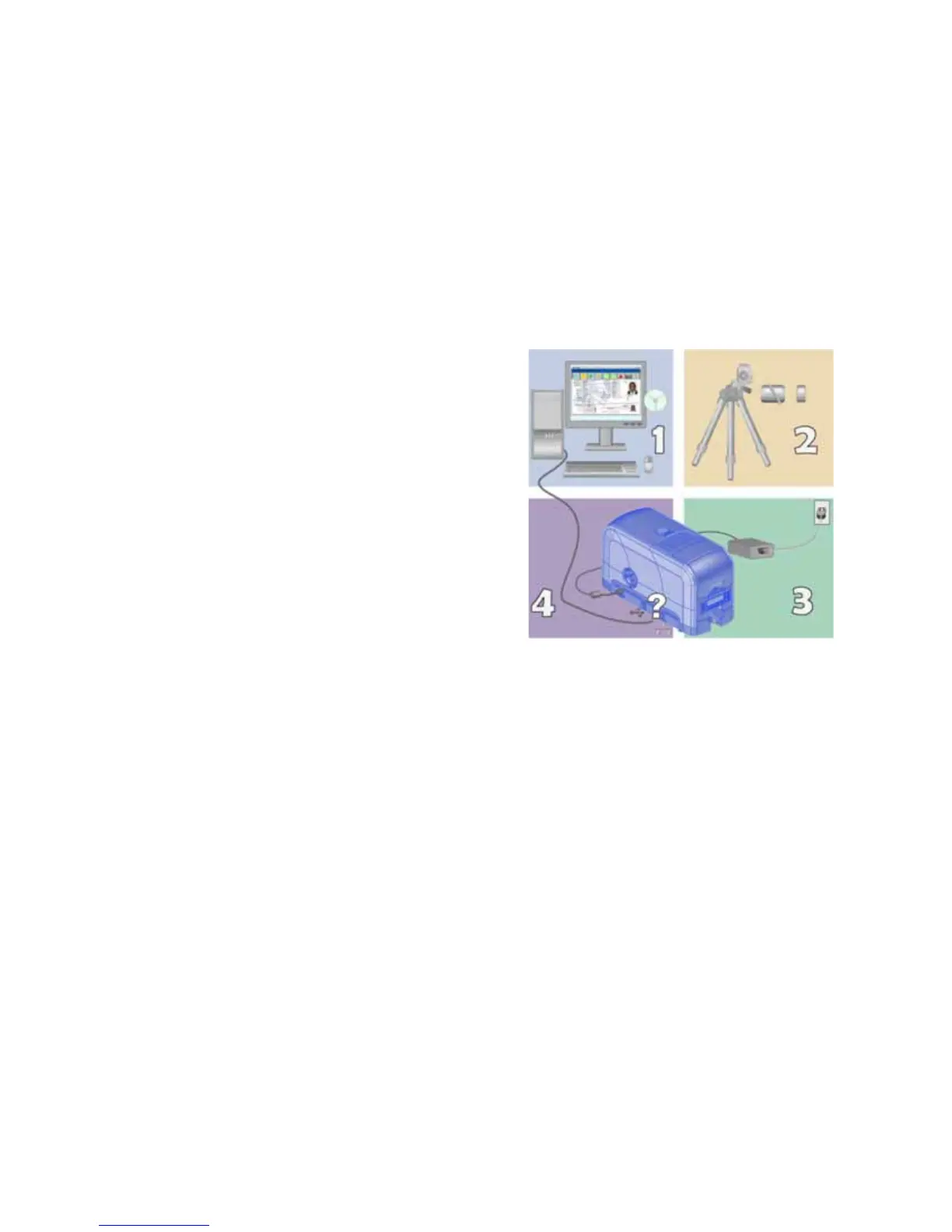12 Using the System
Card Printer System Overview
Thecardprinterisusedwithotherequipmentandsoftwaretocreateacard
productionsystem.Thesystemproducescardsforaspecificpurpose,andthe
cardsmustmeetrequirements.
Equipment
Thesystemcaninclude:
1. APC,withsoftwaretosupportthe
printer,suchas:
• TheXPSCardPrinterDriverfor
Windows.
• IDsoftwaredesigned
specificallytocapture,format,
andsavethedataforcards.
• Aretailapplicationsuchas
Microsoft
®
WordorAdobe®
Photoshop
®
.
2. Capturedevices, suchas:
• AdigitalcameraconnectedtothePCtotakephotosforIDbadgesand
othercards.
• Asignaturecapturepadorfingerprintreader.
3. Theprinterwithsuppliesandafacilitypowersource.
4. AdataconnectionbetweentheprinterandPC,whichcanbeaUSB
connectionoranetworkconnection.(Donotusebothwithoneprinter.)
Tasks and Users
Typicalrolesinacardproductionsysteminclude:
• Theoperator,whomakescards,loadssupplies,andhandlesminorproblems
suchascardjams.
• Thesystemadministrator,whosetsupthecardprinterandotherhardware,
setsupcarddesigns,configurescardproductionsoftware,andidentifiesthe
bestuseofthecardprinterintheorganization.
