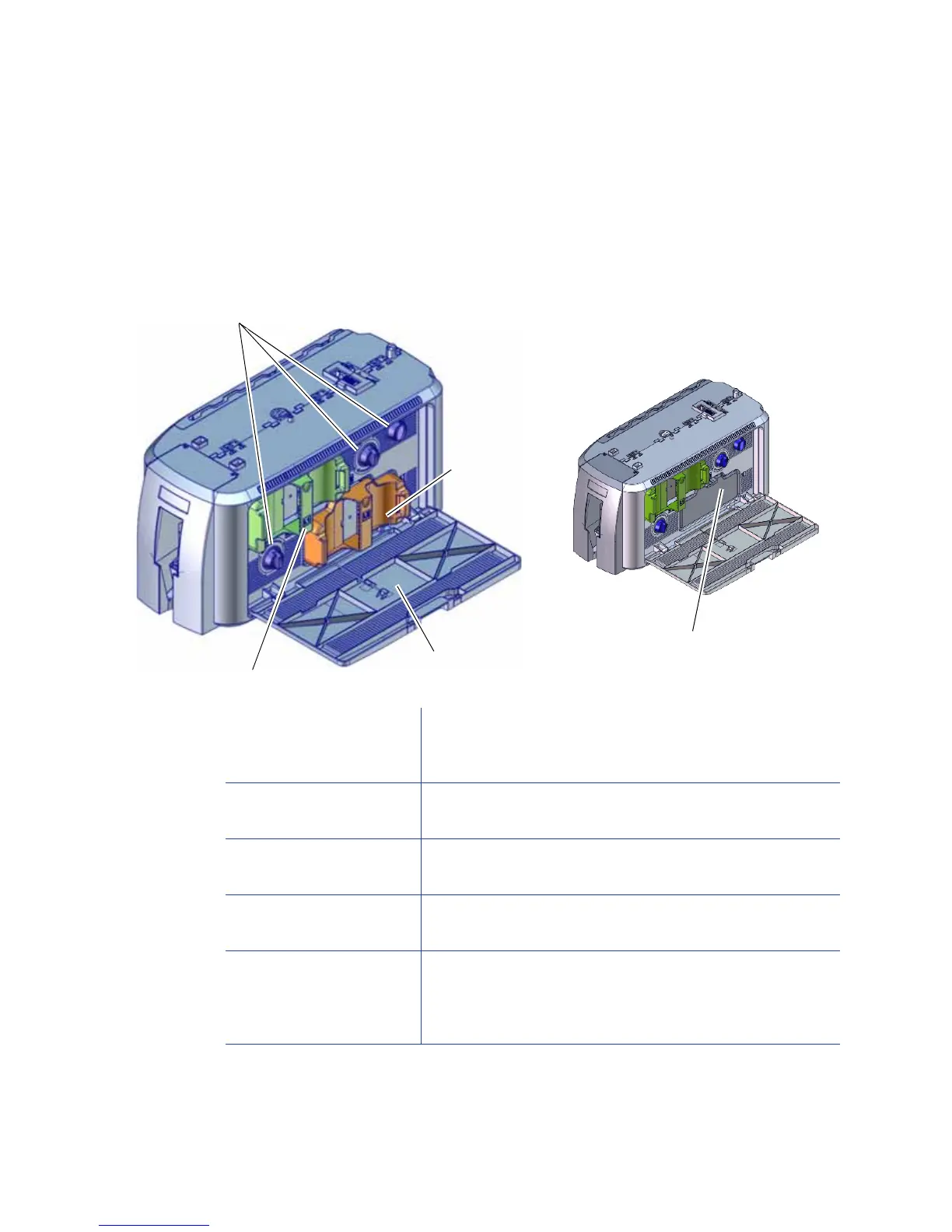A-4 SD460 Laminating System
Inside the Laminator
TheSD460systemhasonestandardlaminator,intheL1position,withan
optionalsecondlaminatorintheL2position.Thelaminatorsapplytopcoator
patchoverlaymaterialtothecard.Topcoatisacontinuousfilmandpatchisa
die‐cutpolyestershape.Bothlaminatorscanapplyeitheroverlaytype.Referto
"LaminatorOverlayMaterials"onpage A‐6.
Manual Advance
Knobs
The manual advance knobs move the card through
the laminator to remove it from the system. Use the
knobs to clear a card jam.
L1 Laminator (green
cartridge)
The L1 laminator cartridge holds overlay material and
applies it to the card.
L2 Laminator (orange
cartridge)
The L2 laminator cartridge holds overlay material and
applies it to the card. The L2 laminator is optional.
Laminator Access Door The access door provides access to the L1 and L2
laminators to load supplies or to clear a card jam.
L2 Transport Access
Door
The L2 transport access door replaces the L2
laminator cartridge if the optional L2 laminator is not
installed. Open the door to access the laminator
card transport.
Laminator
Access Door
Manual Advance
Knobs
L1 Laminator
L2 Laminator
L2 Transport
Access Door