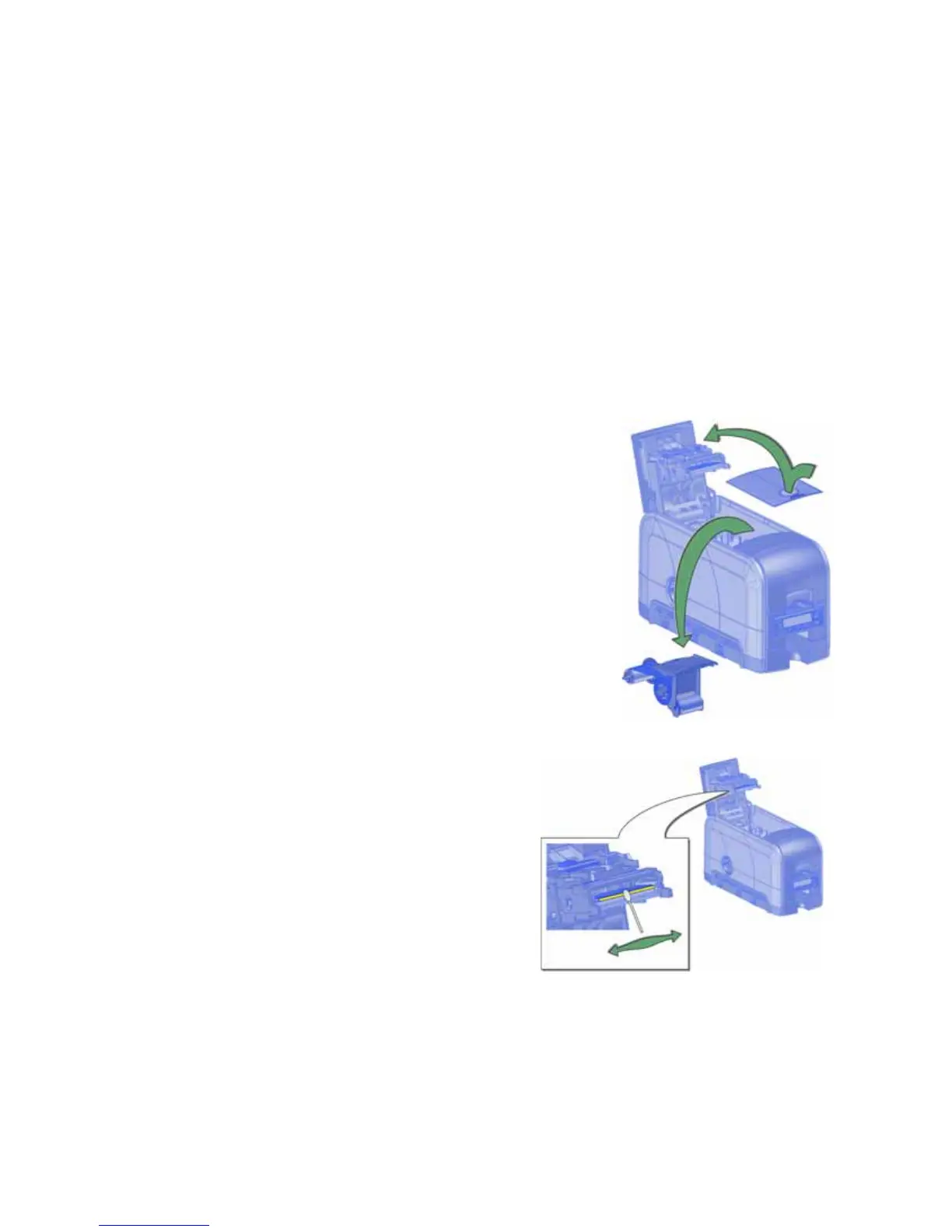28 System Maintenance
Clean the Printhead
Cleantheprintheadwhen:
• Theprintheadisreplaced.
• Thereareunprintedlinesonthefinishedcard.Thisusuallyindicatesdirtor
contaminantsontheprinthead.
• Theprintheadistouchedaccidentally. Oilsfromhandscanaf fectprintquality
anddamagetheprinthead.
Dothefollowingtocleantheprinthead:
1. Powerofftheprinter.
2. Opentheprintercoverandremovetheprint
ribboncartridge.
3. Openandremoveacleaningswabfromits
package.
4. Usegentlepressuretomovethe
cleaningswabbackandforthalong
thefulllengthoftheprinthead
edgeuntilitiscompletelyclean.
