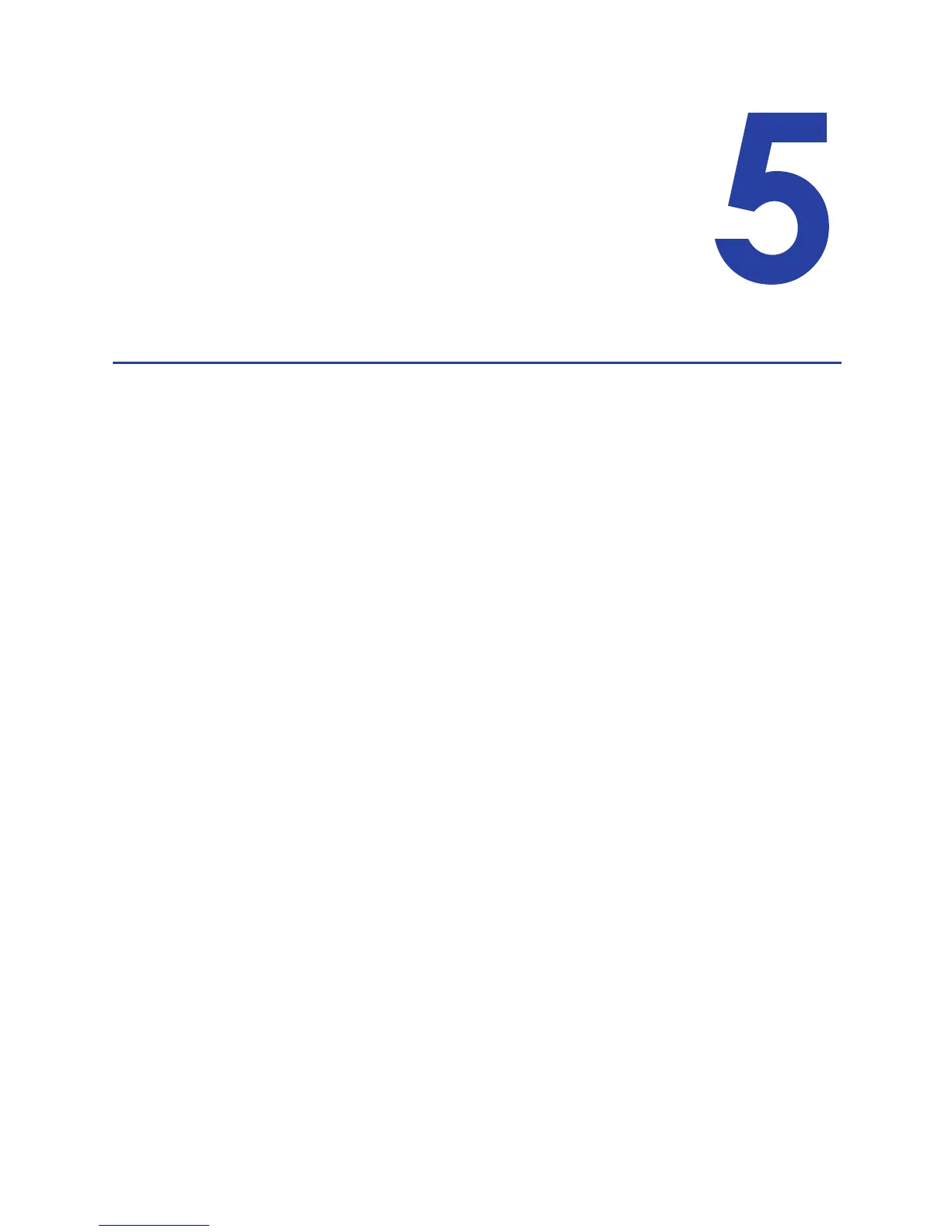SD Series Card Printers User’s Guide 27
Chapter 5: System
Maintenance
Clean the Printer
Theprinterperformsbestwhenitiscleanedonaregularbasis.Followthe
cleaningguidelinesforyoursitetokeeptheprinteringoodworkingcondition.
Cleantheprinterwhen:
• Theprinterdisplaysamessageforwhichcleaningisasolution.
• Thereisdebrisoncompletedcards.
• Anewrollofprintribbonisinstalled.
Youcanperformthefollowingcleaningtasks:
• CleanthePrintheadonpage 28
• RunaPrinterCleaningCardonpa ge30
• CleantheLaminatoronpage A‐12
