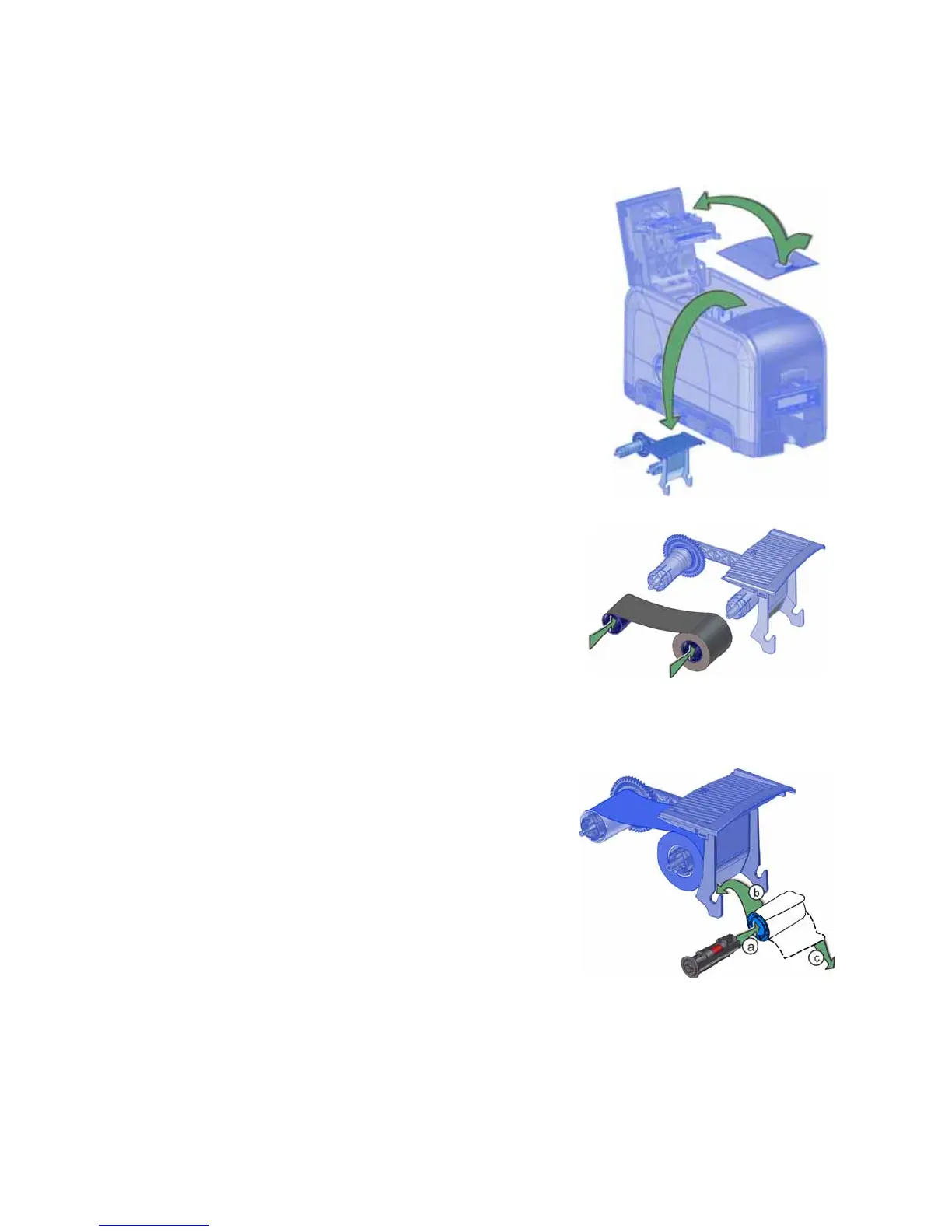20 Using the System
Load the Print Ribbon
Loadtheprintribbonwhenyouinstallthe
printerandwhentheribbonrunsout.
1. Opentheprintercover.
2. Removetheprintribboncartridge.
3. Loadafullrollofprintribbon(theblue
spool)ontothespindleclosesttothe
cartridgehandle.
4. Placethesilvertake‐upspoolonthe
spindlewiththeblackgear.
5. Windthetake‐upspoolcounterclockwise
onefullturn.
Load the Cleaning Sleeve
Loadanewcleaningsleevewhenyouloada
newrollofprintribbon,whenyounotice
debrisontheprintedcards,orwhenthe
cleaningsleeveisnolongersticky.
Theprintershipswiththecleaningroller
spindleinstalledontheprintribbon
cartridge.
1. Removethecleaningrollerspindlefrom
theribboncartridgeandslidethe
spindleintothecontinuouscleaning
sleeve(a).
2. Placethespindlewiththecleaningsleev eontotheribboncartridge(b).
3. Removetheprotectivewrapperfromthecleaningsleeve(c).
