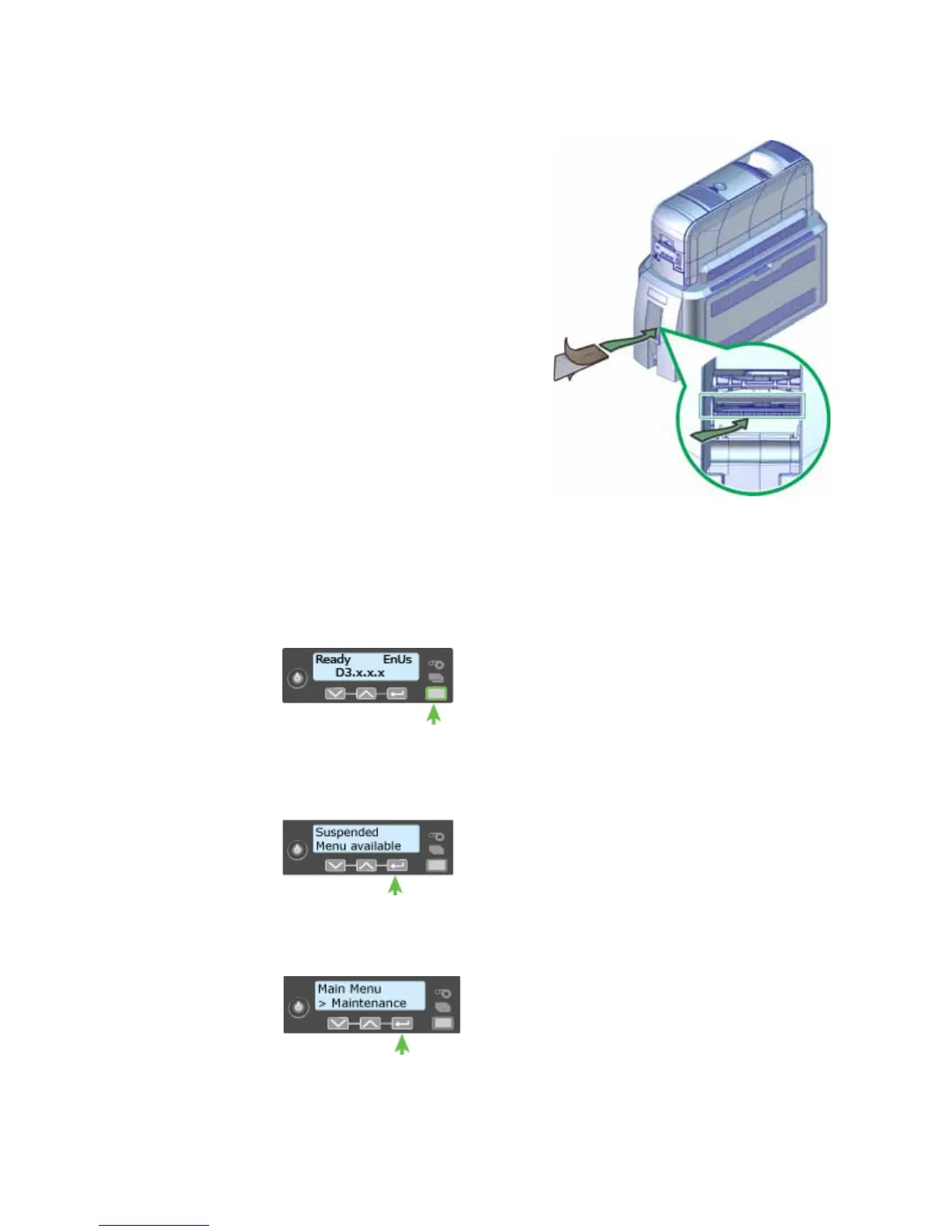SD Series Card Printer User’s Guide A-13
3.
Removetheprotectivepaperfrom
bothsidesofthedouble‐sided,
stickylaminatorcleaningcardand
insertthecardundertherollersof
thecardexitslotofthelaminator.
Whenitisinthecorrectlocationand
pushedinfarenough,thecardstays
inplace.
4. UsetheLCDmenusystemtostartthecleaningcycle.
A. BeginwhentheprinterdisplaysReadyandtheUSERbuttonshowssteady
green.PresstheUSERbutton.
Suspendeddisplaysonline1oftheLCDpanel.
B. PresstheENTE R keytoenterthemenusystem.
C. Maintenancedisplaysonline2oftheLCDpanel.PresstheENTERkeyto
entertheMaintenancemenu.