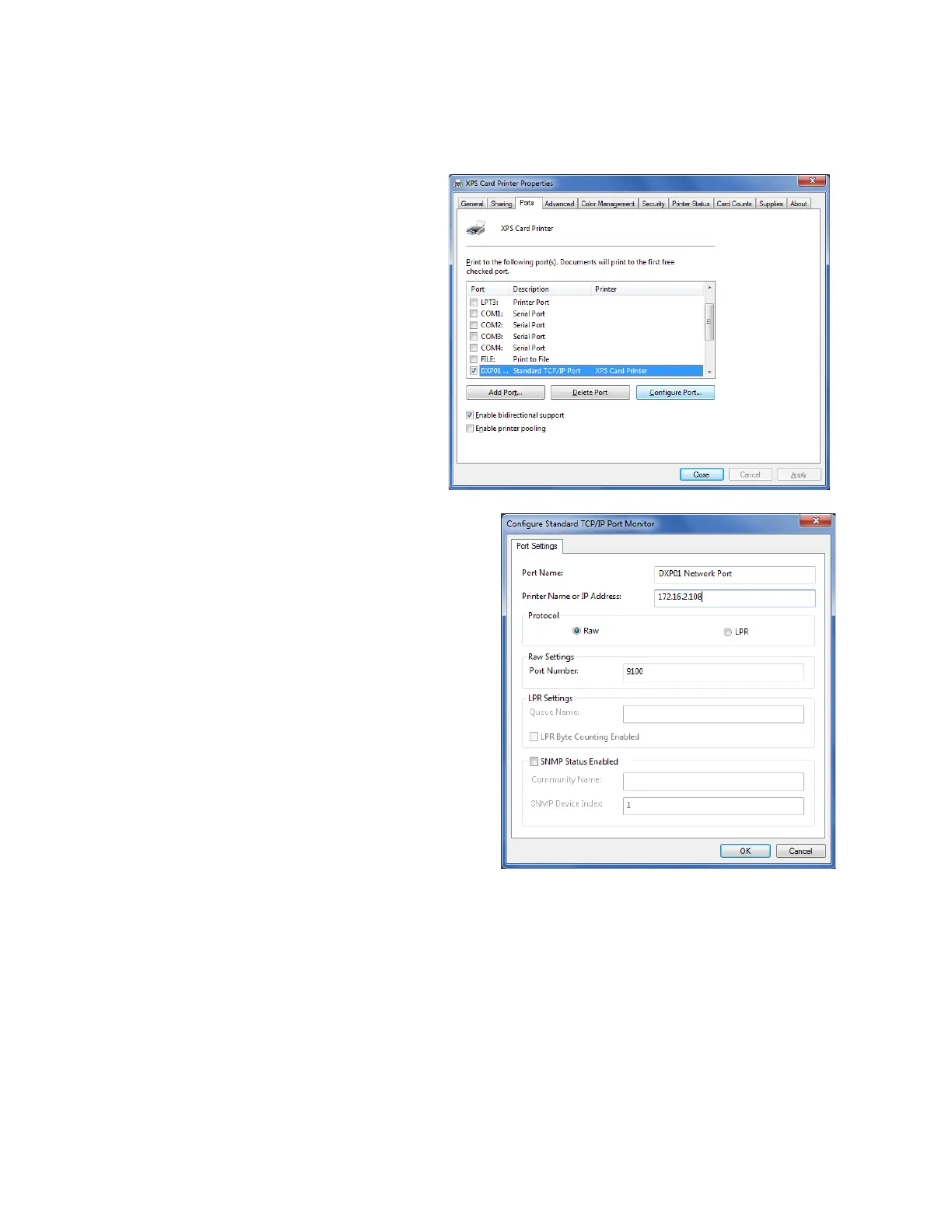40 Card Printer Driver Management Tasks
Windows 7, Windows 8.1, and Windows 10
1. Open the Printer Properties
window and select the Ports tab.
2. Select the installed network
printer you want to change and
click Configure Port.
3. On the Configure Standard TCP/IP
Port Monitor dialog box, enter the new
IP address for the printer.
4. Click OK to save the new settings and
then click Close on the Printer Properties
window.