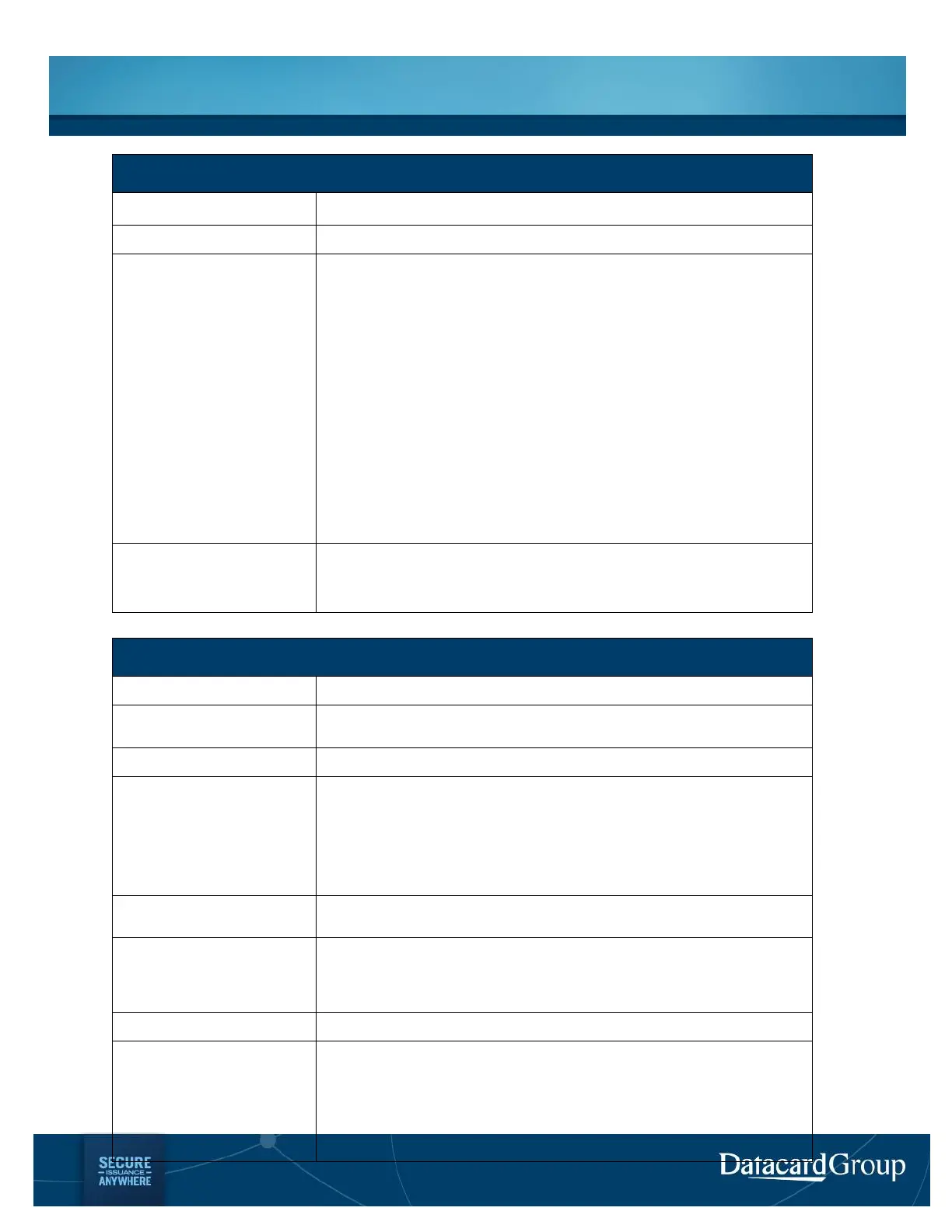DATACARD
®
SERVICE ANNOUNCEMENT
SD/CD Series Card Printer Maintenance Training – TE1524
strong electrical and mechanical aptitude along with experience relating to electro-
mechanical systems.
Student to system ratio is 1 to 1.
Introduction/Overview
Printer installation
Printer activation
Operation
Printer manager
Card feeding, transporting and printing
Advancing the ribbon
Encoding the magnetic stripe
Duplex module
Smart card option
Lock option
Multi-hopper option
SD Series base and enclosures & SD Series differences
CD Series base and enclosures & CD Series differences
Note: Training on the CLM Laminator Option is not part of this course. View
the CLM/SLM Laminator Maintenance Training, TE1157 for training on the
CLM Laminator Option.
A 50-question exam is given at the end of the course. The student must get at least
80% of the questions correct to pass and will receive a certificate in the mail. If the
student is taking the course via DVD, please send the Training Coordinator your
completed test by mail or via email (ges@datacard.com)
CLM/SLM Laminator Maintenance Training – TE1157
Datacard Group customer engineers, channel partners or repair technicians
responsible for the maintenance of the CLM/SLM Laminators.
This self-paced course is approximately 5 hours.
The self-study course is available online and on DVD. Slides with narration and
video clips are used to present material including removal/replacement procedure
for all components.
Online: enroll online by logging onto PartnerPage
SM
TrainingDesktop Card
Printers SLM/CLM Laminator and select „Register Now‟
DVD: order part number 509213-001
Certification on the SD/CD Series Printers. Students must have access to a SD460, a
basic tool kit, and a PC with speakers.
General knowledge of the plastic card industry, a general understanding of networks,
working knowledge of computers and the Windows XP OS. Must possess a strong
electrical and mechanical aptitude along with experience relating to electro-
mechanical systems.
Student to system ratio is 1 to 1.
Introduction
Overview
Installation
Operation
Diagnostics
Theory of Operation and Adjustments
Base and Enclosures