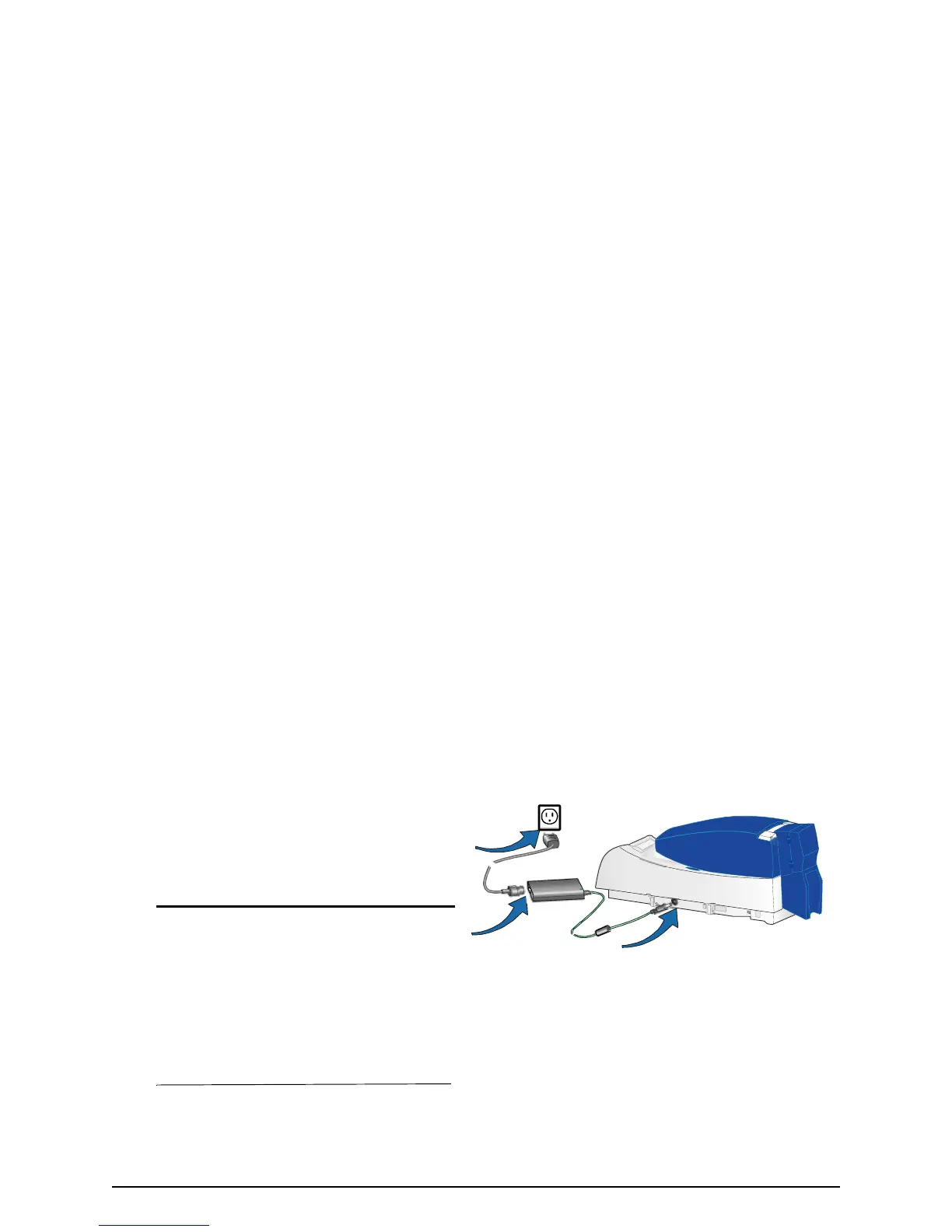Page 10
Power on the printer
Plug in the printer to power it on.
The printer does not have a power switch.
1
Make sure the power supply cord connects to
the printer power receptacle (1).
2 Connect the power cord to the power supply (2).
3 Connect the power cord to the power outlet (3).
4 The printer powers on and initializes.
Tips for printer power
Wait while the printer initializes.
The printer Status Light displays steady green
when the printer is ready to print cards. See
“Status light” on page 11 for details.
Follow the guidelines for your organization about
when to power the printer on and off.
2
3
1