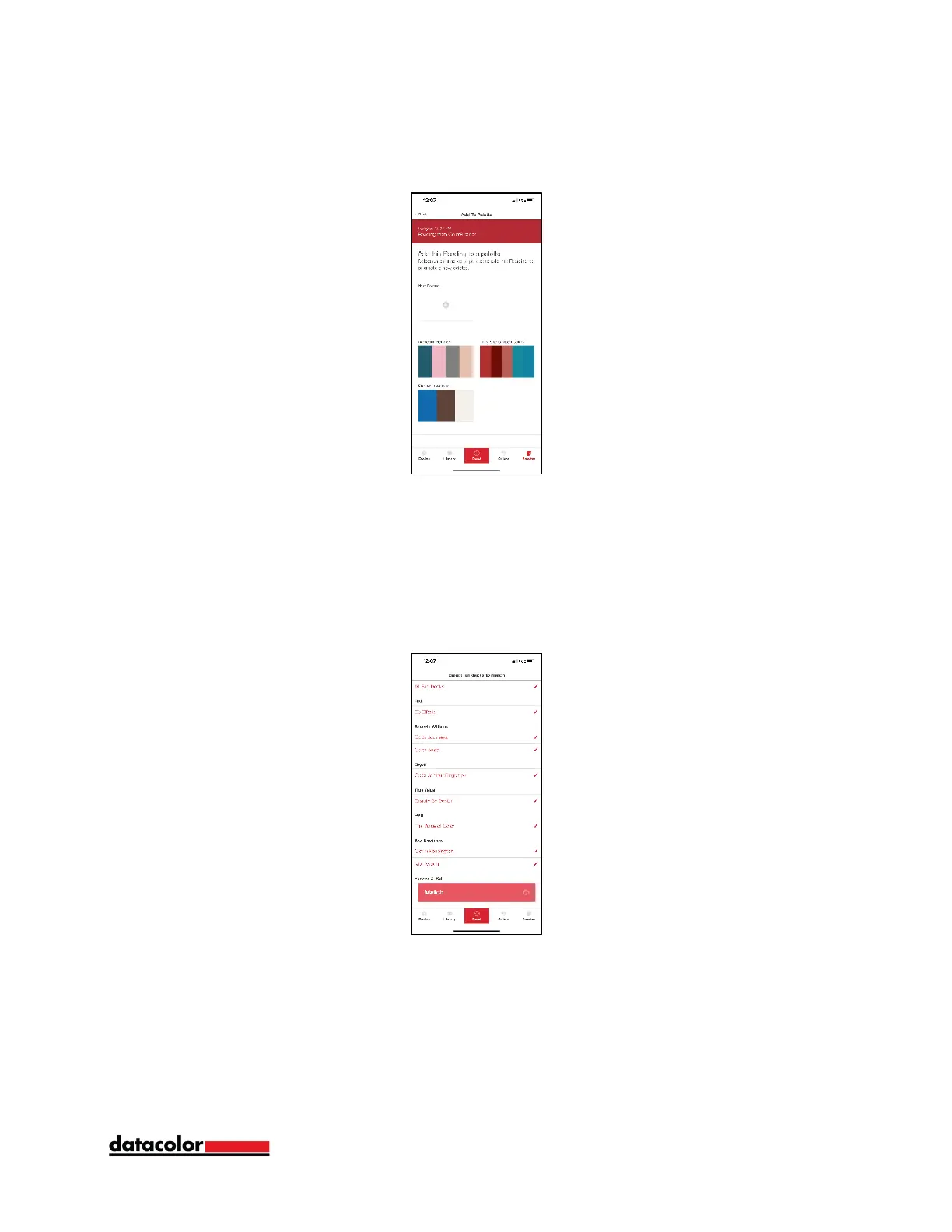14
Save Reading
After taking a new reading, tap ‘Save Reading’ to save to a palette.
Change Match From
After taking a new reading or tapping ‘Get Match’ on a previous reading, you can
change the color collections used to find the three closest matches.
1. Tap ‘Change’ to view the full list of color collections available on your mobile
application.
2. Tap on each color collection to activate or deactivate from the search. The color
collection name will be red if it is activated or gray if deactivated.
3. Tap ‘Match’ and the three closest matches will change to options from your
activated color collections.