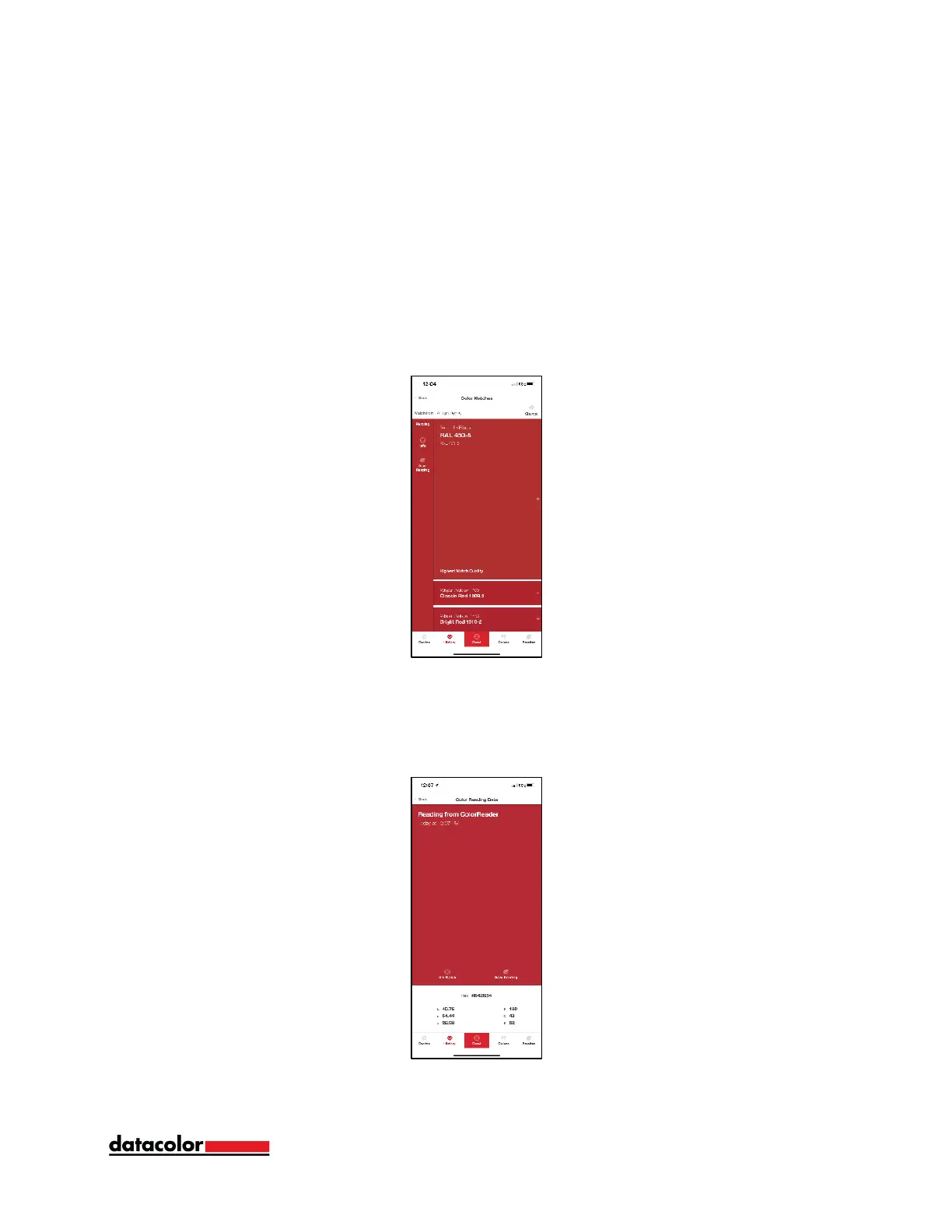13
Read Menu
When you find a color you want to capture, use the ColorReader EZ to take a reading
and find the color data or closest matches from popular color collections on the mobile
application.
1. Ensure the calibration tile is flipped back to expose the aperture.
2. Place the aperture over the area you want to read. The area should be flat and
the solid color completely fills the aperture area.
3. Tap ‘Read’ on the screen or press the ColorReader EZ button. The mobile
application will show the results.
Reading Info
After taking a new reading, tap ‘Info’ to see the color data in CIE L*a*b, RGB, and HEX
values. (Note: The L*a*b* values are valid for D65/10* Illuminant/Observer)