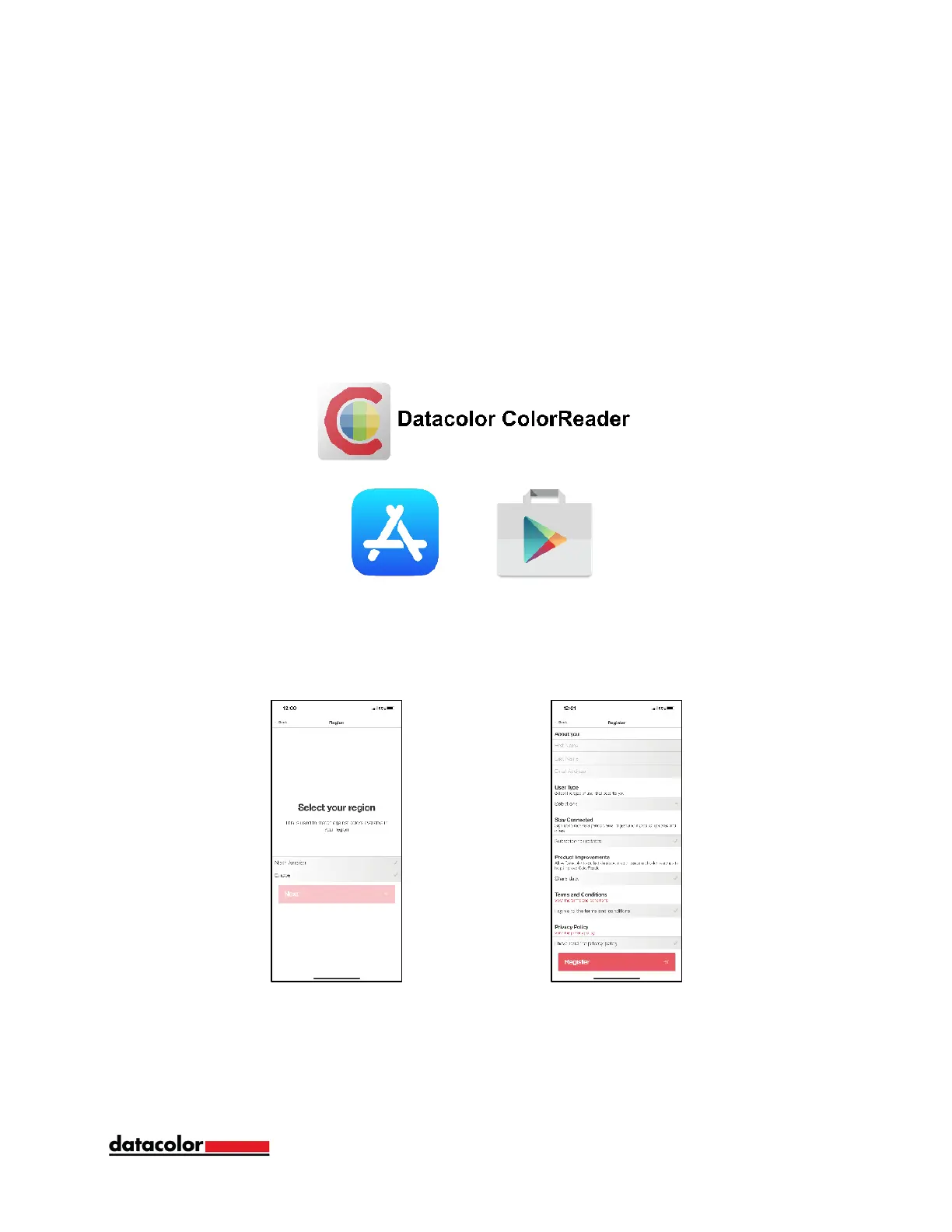5
Getting Started
Install the Mobile Application
1. Go to your mobile device’s settings menu and turn on Bluetooth.
2. Ensure your Datacolor ColorReader EZ contains two working CR2032 lithium
batteries.
3. Install and open the Datacolor ColorReader mobile application from the Apple
App Store or Google Play Store.
4. Follow the on-screen instructions to turn on and connect your ColorReader EZ
unit, select your region, then complete the registration screen.
