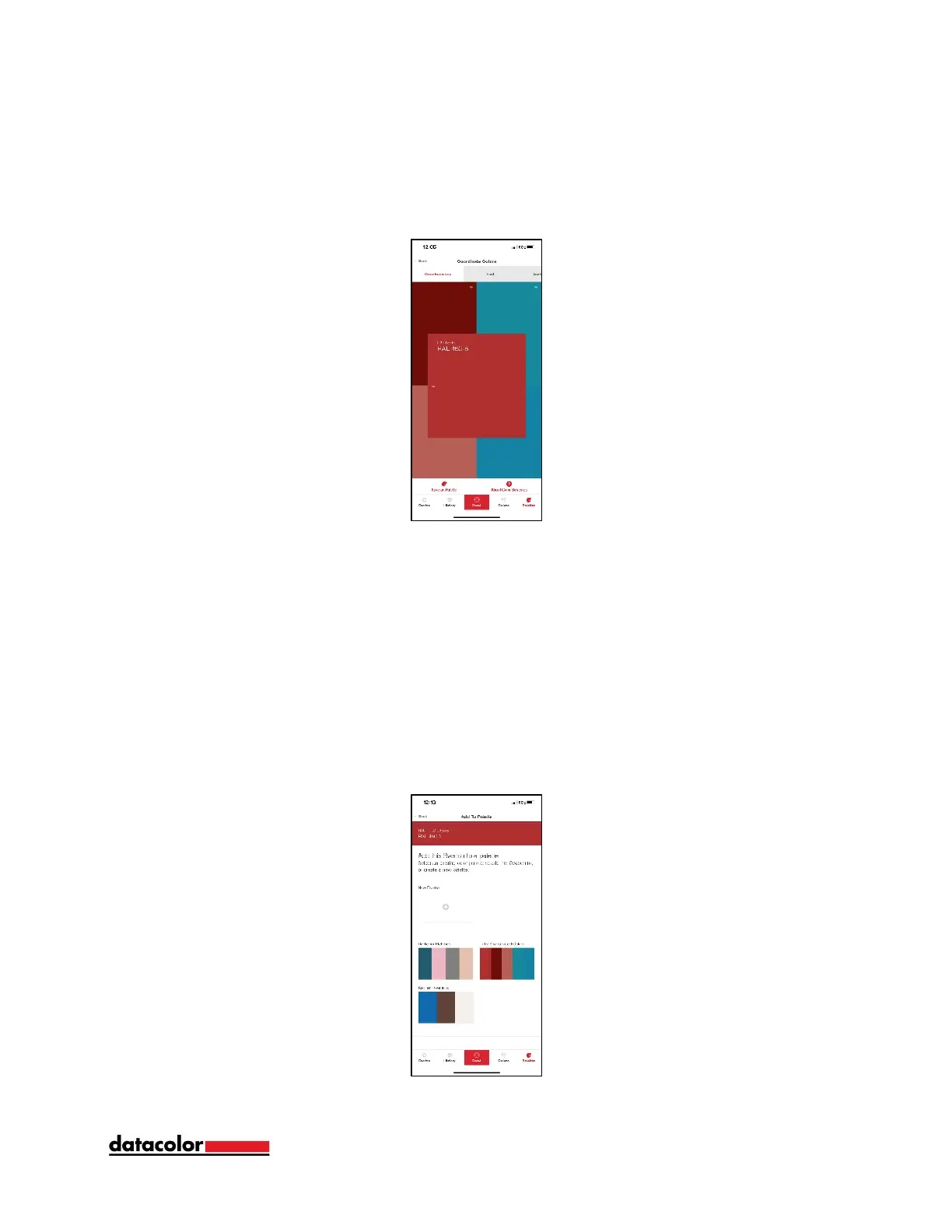16
Coordinate Colors
After selecting a swatch, tap ‘Coordinate Colors’ to view four colors that combined with
your selected swatch create Complimentary, Triad, Analogous, and Monochromatic
color schemes.
For more information on color schemes, tap ‘About Color Schemes’.
You can tap any of the recommended colors to find their three closest color matches or
reading info.
You also have the option to tap ‘Save as Palette’ to automatically create a new palette.
The original swatch will be saved in the ‘Swatches’ tab, and the four additional
recommended colors will be saved in the ‘Readings’ tab.
Save Swatch
After selecting a swatch, tap ‘Save Swatch’ to save to a new or existing palette.
