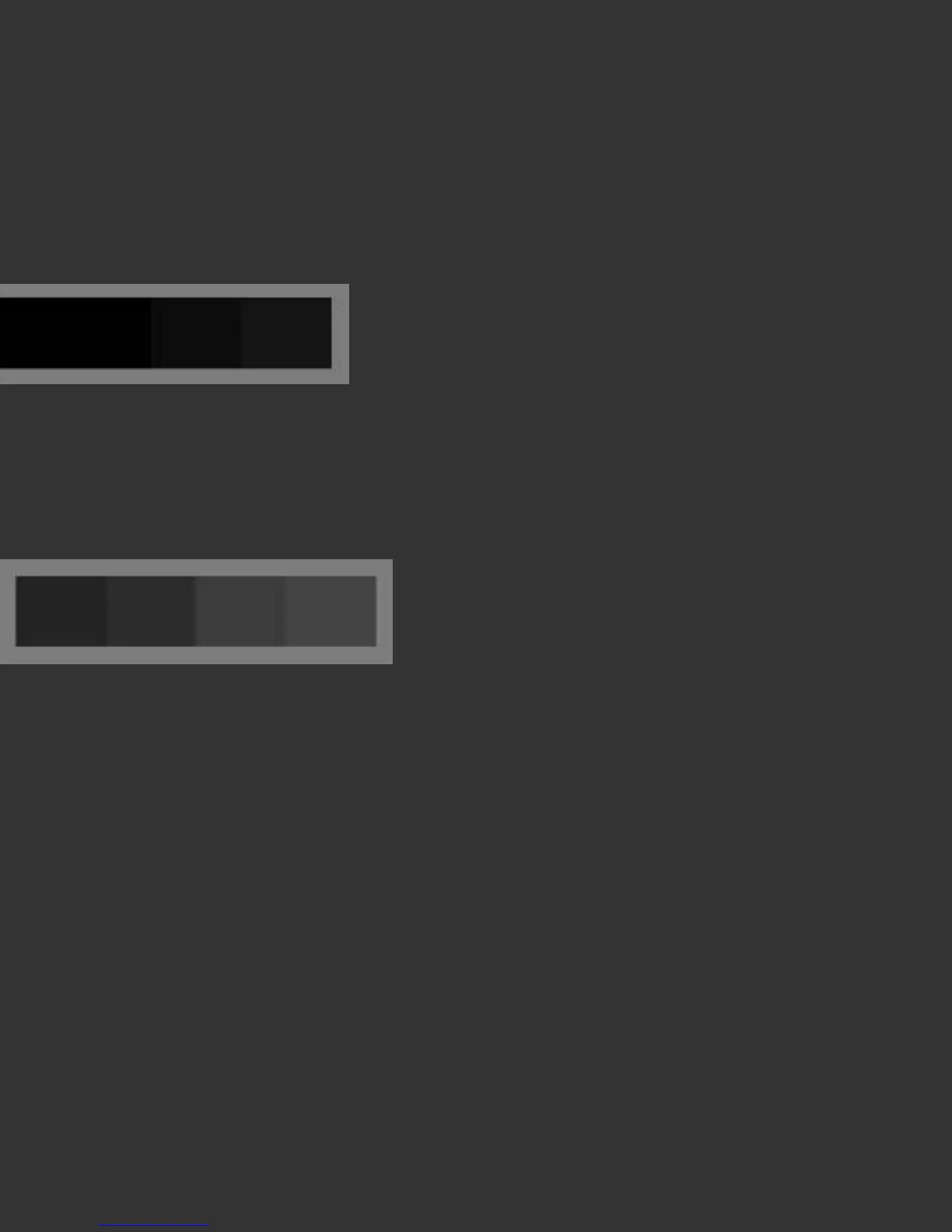The goal in Brightness adjustment is to find the lowest setting that allows you to see
all four blocks.
If the level is set too low there won’t be any difference between Black and Dark Gray
and you will not be able to distinguish variations in the dark shadows of images:
If the level is set too high then Black will appear gray and your display will display
reduced dynamic range with weak contrast.
Note: Effect Of Ambient Light
Please keep in mind that ambient lighting (the background lighting in your room)
affects your ability to perceive blacks. In bright office lighting it may be impossible to
distinguish all four blocks on many displays. For serious color work it is recommended
that you work in very subdued lighting for CRT displays, and subdued lighting for LCD
displays. Loosening half or more of the bulbs in office fluorescent fixtures, and closing
blinds on nearby windows is usually necessary to create appropriate display viewing
conditions in offices. In instances where this is impossible or undesirable, using LCD
displays offers better viewing balance than the dimmer display of CRT screens.
Further Information
For information such as a list of Frequently Asked Questions and details on all
Datacolor products be sure to visit our website: www.datacolor.com/Spyder3