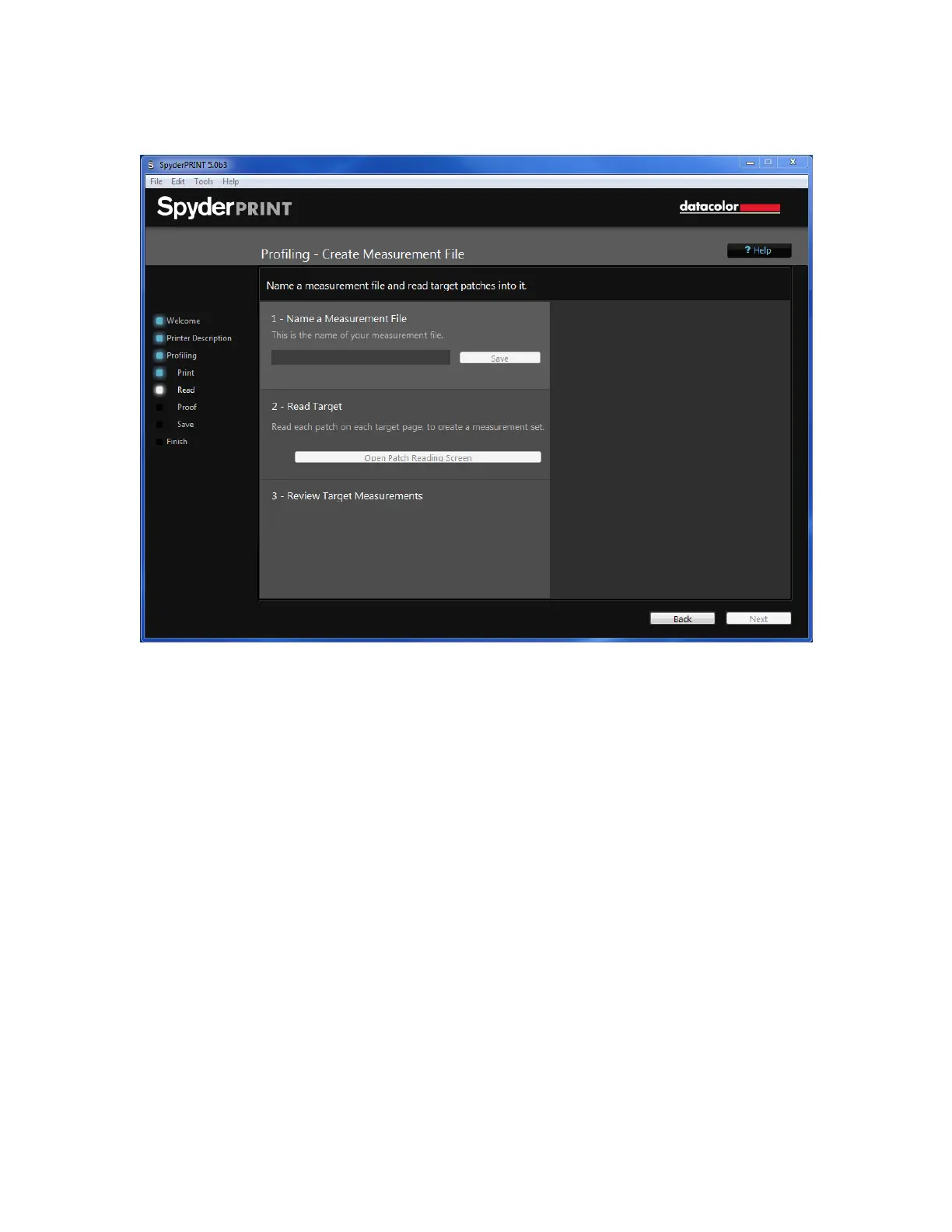Profiling – Create Measurement File
On step 1 you will name your Measurement File, which creates a formatted text
file that will contain the measurements you are about to take. Click "Save".
On step 2 you will be starting with an "empty" measurement file that you created
in step 1. Click on the "Open Patch Reading Screen" button to begin the
measurement process for the set of target sheet(s) that you've printed and
allowed to dry.