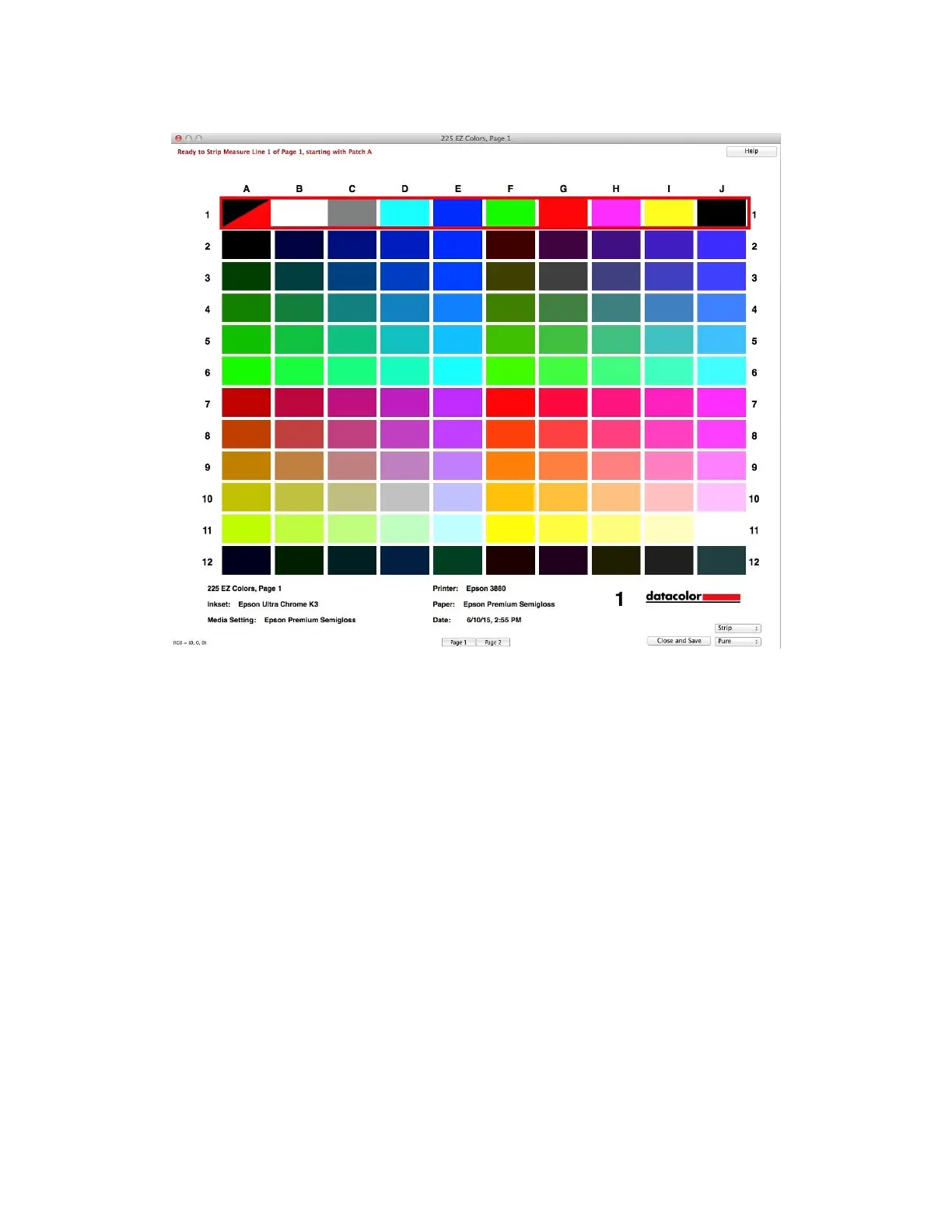If you switch display mode to “Pure”, the entire window will redraw showing all
patch rectangles filled fully with the Pure colors. This will let you quickly see what
the Pure representation of the target print looks like.
It’s important to understand that these Pure colors are “ideal”, and simply
represent the colors in the target image before you printed it.
When you print the target correctly (all color management turned off), the
resulting target print will be “uncalibrated” and the printed color patches will look
different than these Pure “ideals”. When you measure these uncalibrated patches
in the target print, SpyderPRINT will then calculate a profile that will correct for
this uncalibrated state of the printer.
