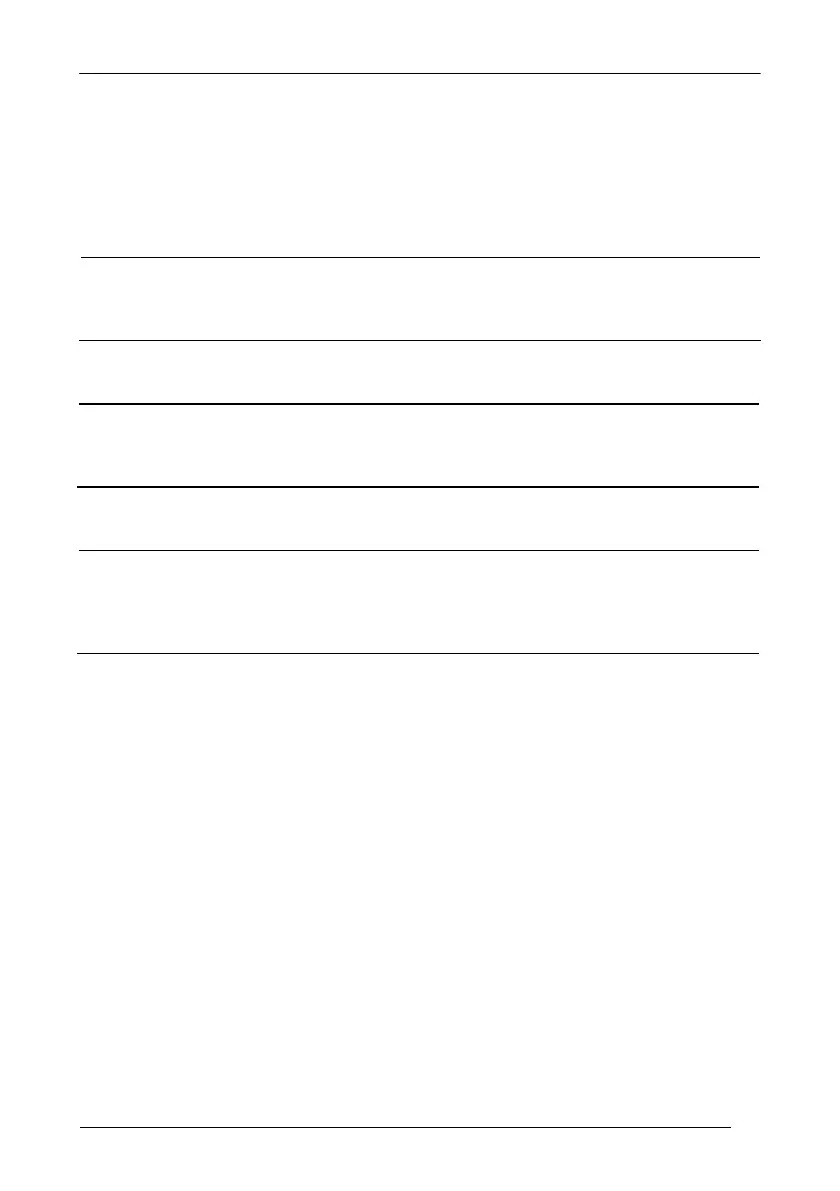REFERENCES
125
4.8 CONFIGURATION EDITING COMMANDS
The following commands carry out their specific function and then exit the
configuration environment.
Command Description
Ì$+$*oÎ
Restore system default configuration (see the relative
Quick Reference Manual for default settings)
Ì$+$!KÎ
Transmit the Software release. This command is not
effective with the Pen emulation interface.
Ì$+$&_Î
Transmit the device configuration in ASCII format. This
command is not effective with the Pen emulation
interface.
