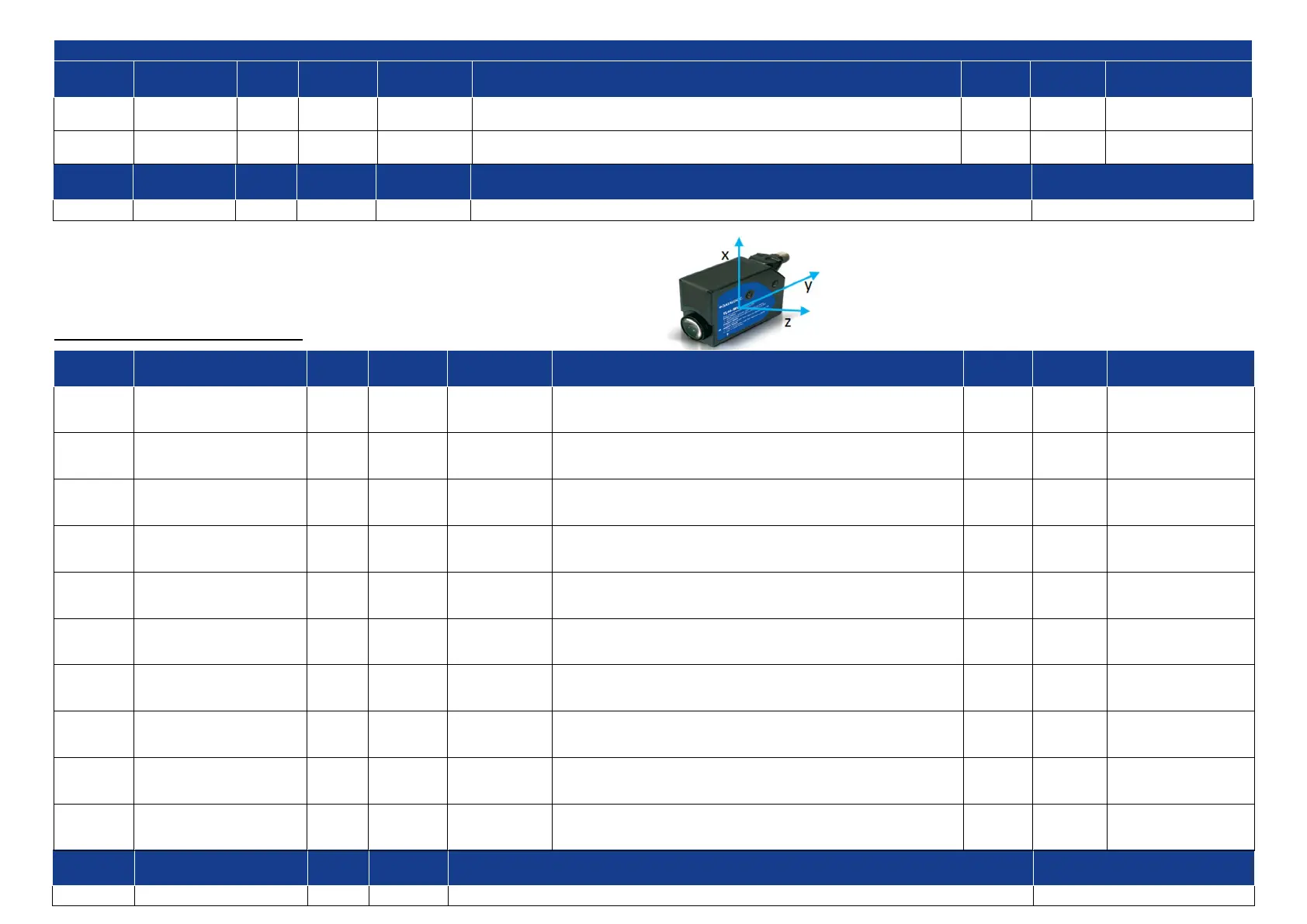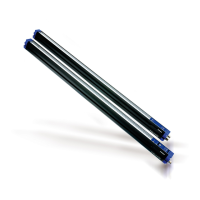VIBRATIONS, TILT, AND SHOCKS
(
WH model
)
Index (dec) Command Name Length Value (dec) Description Access*
0x0002 (2) Accelerometer Autotuning 1 octet 0xA4(164) Take a “photo” of the Vibrations and Tilt values WO
Index (dec) Parameter Object Name Length
Subindex
(oset)
Value/Range Description
Data
Type
Access* Remark
0x0049 (73)
Maximum Lifetime Vibration
Value
2 octets
2 octets
2 octets
1(32)
2(16)
3(0)
0..8000
Maximum value of vibration during lifetime in mg on axis X
Maximum value of vibration during lifetime in mg on axis Y
Maximum value of vibration during lifetime in mg on axis Z
IntegerT RO
Saved in non-volatile
memory
0x004A (74) Vibration values
2 octets
2 octets
2 octets
1(32)
2(16)
3(0)
0..8000
Indicates the value of actual vibration in mg on axis X
Indicates the value of actual vibration in mg on axis Y
Indicates the value of actual vibration in mg on axis Z
UIntegerT RO
0x004B (75) Vibration AUTOTUNING values
2 octets
2 octets
2 octets
1(32)
2(16)
3(0)
0..8000
Indicates the value of vibration during autotuning acquisition in mg on axis X
Indicates the value of vibration during autotuning acquisition in mg on axis Y
Indicates the value of vibration during autotuning acquisition in mg on axis Z
UIntegerT RO
0x004C (76) Vibration threshold 2 octets 1000..7874 Vibration Threshold value [mg] UIntegerT R/W
Events are generated if
the actual vibration value
exceeds the threshold
0x004D (77) Tilt values
1 octet
1 octet
1 octet
1(16)
2(8)
3(0)
0..90
Indicates the actual degrees of Roll on X
Indicates the actual degrees of Pitch on Y
Indicates the actual degrees of Yaw on Z
IntegerT RO
0x004E (78) Tilt AUTOTUNING values
1 octet
1 octet
1 octet
1(16)
2(8)
3(0)
0..90
Indicates the degrees of Roll on X measured during autotuning acquisition
Indicates the degrees of Pitch on Y measured during autotuning acquisition
Indicates the degrees of Yaw on Z measured during autotuning acquisition
IntegerT RO
0x004F (79) Tilt threshold 1 octet 0..90 Tilt Threshold value [degrees] UIntegerT R/W
Events are generated if the
actual tilt value exceeds the
threshold
0x0054 (84) Shock values
2 octets
2 octets
2 octets
1(32)
2(16)
3(0)
0..8000
Indicates the last shock value exceded the threshold in mg on axis X
Indicates the last shock value exceded the threshold in mg on axis Y
Indicates the last shock value exceded the threshold in mg on axis Z
IntegerT RO
0x0055 (85) Shock threshold 2 octets 1000..7874 Shock Threshold value [mg] UIntegerT R/W
Events are generated if the
shock value exceeds the
threshold
0x0056 (86) Maximum Lifetime Shock Value
2 octets
2 octets
2 octets
1(32)
2(16)
3(0)
0..8000
Maximum value of shock during lifetime in mg on axis X
Maximum value of shock during lifetime in mg on axis Y
Maximum value of shock during lifetime in mg on axis Z
IntegerT RO
Saved in non-volatile
memory
Index (dec)
Command
Name
Length Value (dec) Value/Range Description Access*
0x0002 (2) Job Save 1 octet 0x00AA (170) Save current Job settings and Teach-In values into the Job position indicated using parameter 0x67 (103) WO
Job
Index (dec)
Parameter
Object Name
Length
Subindex
(oset)
Value/Range Description
Data
Type
Access* Remark
0x0066 (102) Load Job 1 octet
1..20 (WH)
1..10 (W)
Load the job corresponding to the selected number
1..10 select the 10 congurations in Mark mode, 11...20 select the 10 congurations in Color mode
UIntegerT R/W
Saved in non-volatile
memory
0x0067 (103) Select job number 1 octet
1..20 (WH)
1..10 (W)
Select the job number for the next save operation
1..10 select the 10 congurations in Mark mode, 11...20 select the 10 congurations in Color mode
UIntegerT R/W
Saved in non-volatile
memory
The Job function allows saving the conguration and retrieving it later.
