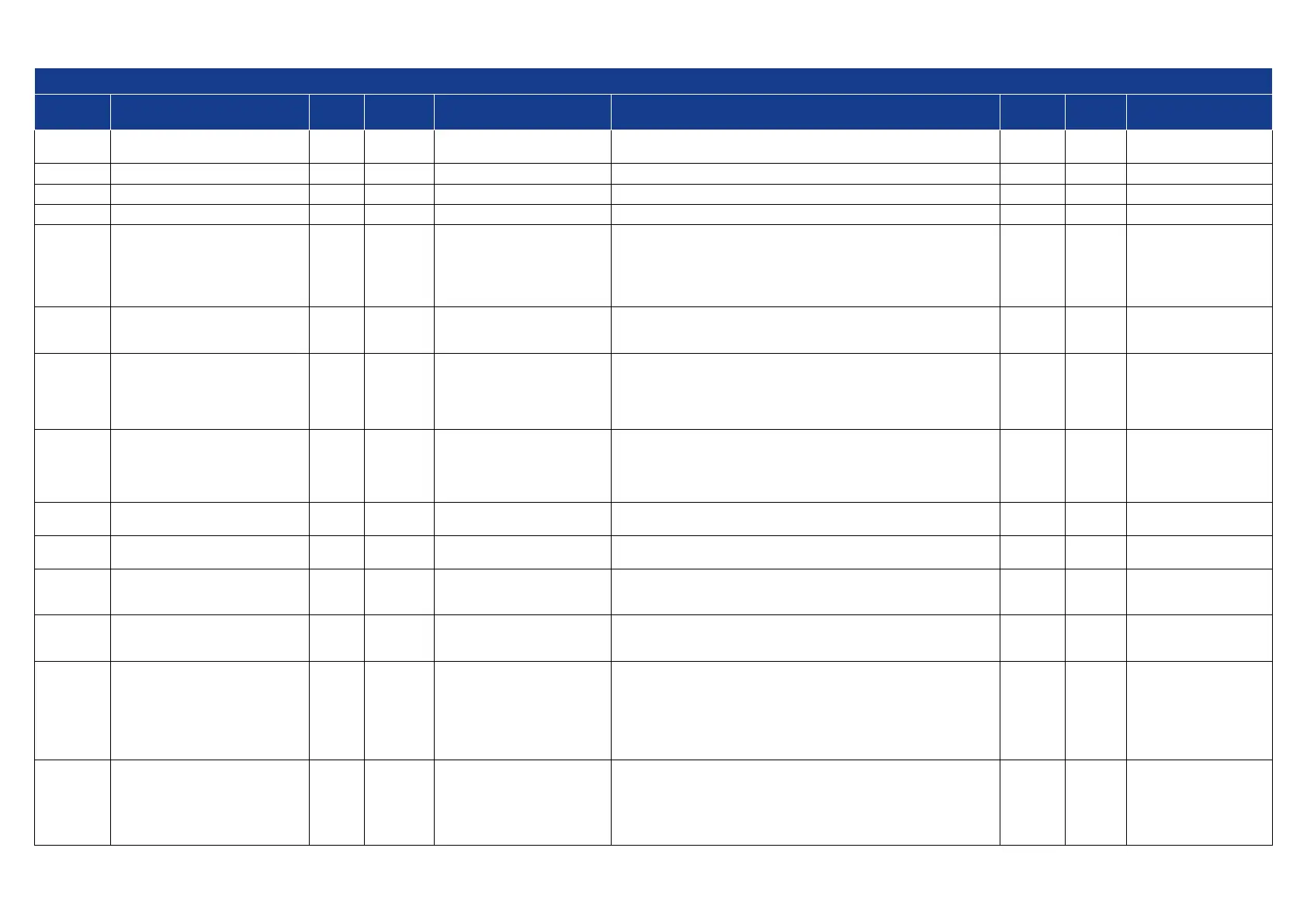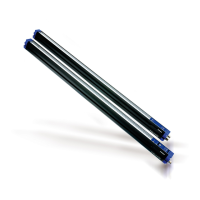Observation / Diagnostic Parameters
Index
(dec)
Parameter Object Name Length
Subindex
(oset)
Value/Range Description
Data
Type
Access* Remark
0x0028 (40) Process Data Input 2 octets Read last valid Process Data Input from PDin channel
Device
specic
RO
0x0045 (69) Sampled Analog Signal value RED 2 octets 0...4095 Value of analog signal with RED emission (COLOR mode, WH model only) UIntegerT RO
0x0046 (70) Sampled Analog Signal value GREEN 2 octets 0...4095 Value of analog signal with GREEN emission (COLOR mode, WH model only) UIntegerT RO
0x0047 (71) Sampled Analog Signal value BLUE 2 octets 0...4095 Value of analog signal with BLUE emission (COLOR mode, WH model only) UIntegerT RO
0x0052 (82) Device Temperature
2 octets
2 octets
2 octets
2 octets
2 octets
1(64)
2(48)
3(32)
4(16)
5(0)
Device temperature actual
Device min. temperature since powerup
Device max. temperature since powerup
Device min. temperature during lifetime
Device max. temperature during lifetime
IntegerT
IntegerT
IntegerT
IntegerT
IntegerT
RO
RO
RO
RO
RO
Temperature during lifetime
is saved in non-volatile
memory every hour.
0x0053 (83) Device Temperature Threshold
2 octets
2 octets
1(16)
2(0)
-40..130 (-40 default)
-40..130 (130 default)
Device min. temperature threshold
Device max. temperature threshold
IntegerT
IntegerT
R/W
Events are generated if
the device temperature
exceeds the thresholds.
0x0057 (87) Operating Hours
4 octets
4 octets
4 octets
1(64)
2(32)
3(0)
0...(2^32)-1
Operating Hours: device operating hours. Not resettable by user.
Operating Hours Maintenance: device operating hours, reset on system
command “Conrm Maintenance”.
Operating Hours Power Up: Time in hours since power up.
UIntegerT
UIntegerT
UIntegerT
RO
RO
RO
Operating Hours are saved
in non-volatile memory
every hour.
0x0024 (36) Device Status 1 octet
0x00 → Device operating properly
0x01 → Maintenance Required
0x02 → Out of specification
0x03 → Functional Check
0x04 → Failure
Contains current status of the device UIntegerT RO
0x0025 (37) Detailed Device Status 3 octets
Information about currently pending Events.
Implemented as dynamic list.
ArrayT
OctetStringT
RO
0x0051 (81) Emitter Status 1 octet
0x00 = Emitter OFF
0x01 = Emitter ON
Contains current statuts of the emitter BooleanT RO
0x0059 (89) RGB selection 1 octet
0x01 = Red emission (default)
0x02 = Green emission
0x03 = Blue emission
Selects emission type UIntegerT R/W
Saved in non-volatile
memory
0x0060 (96) Quality of Signal (%) 1 octet 0..200% Indicates the signal quality during mark detection compared to the acquisition UIntegerT RO
Values from 100 to 200 %
indicate a better signal than
in acquisition phase
0x0061 (97) Quality of Signal Threshold (%) 1 octet
Signal quality threshold. When the signal quality falls below the threshold, an
event is sent
UIntegerT R/W
Saved in non-volatile
memory.
The max. value depends
on the acquired contrast.
When an out-of-range
value is set, the max. value
is automatically selected.
0x0062 (98) Quality of Teach (%) 1 octet 0..100% Quality of the acquired contrast UIntegerT RO
Indicates how wide the
acquired contrast is (100%
wide contrast). A low value
indicates a dicult contrast
but the photocell can still
read it.
*RO = read only, WO = write only, R/W = read/write
