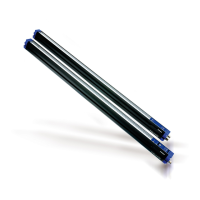Device Specic Parameters
Index (dec) Parameter Object Name Length Subindex (oset) Value/Range Description Data Type Access* Remark
0x0048 (72) Delay Settings
1 octet 1(64)
0 = no delay (default)
0x1 = Delay OFF ENABLED
0x2 = Delay ON ENABLED
0x3 = Delay ON+OFF ENABLED
Select Delay mode
(OFF/ON/OFF-ON)
UIntegerT
UIntegerT
UIntegerT
R/W
R/W
R/W
Saved in non-volatile memory.
Max. Value 15000 ms
By setting ‘no delay’ the delay on and
o values are reset to zero. Set the
delay type rst and then the values.
4 octets
4 octets
2(32)
3(0)
0 ..15000
0 ..15000
Delay ON value [ms]
Delay OFF value [ms]
UIntegerT R/W
0x00B4 (180) Output type
1 octet
1 octet
1(8)
2(0)
0x01 = PNP
0x02 = Push Pull (default)
0x01 = PNP
0x02 = Push Pull (default)
0x03 = Input
Output type of C/Q pin when in SIO
mode
Output type of DO pin
UIntegerT
UIntegerT
R/W
R/W
Saved in non-volatile memory
0x005B (91) Input Function Conguration
1 octet
1 octet
1(8)
2(0)
White wire functions
0: No Function
1: Remote
2: Light/Dark Selection (default)
3: Delay Enable (W model only)
Gray wire functions
0: No Function
1: Remote (default)
2: Light/Dark Selection
3: Delay Enable (W model only)
White wire functions
Gray wire functions
UIntegerT
UIntegerT
R/W
R/W
Saved in non-volatile memory
The white wire function remains
selected even if the wire is set as
output from the output conguration
parameter (180).
0x005E (94) Mark/Color Mode Selection 1 octet
0: Mark Mode (WH model only) (default)
1: Color Mode (WH model only)
Mode selection UIntegerT R/W Saved in non-volatile memory
Standard Command
Index (dec) Command Name Length Value (dec) Description Access*
0x0002 (2) SP1 Single Value Teach 1 octet 0x41 (65) Color Acquisition WO
0x0002 (2) SP1 Teach TP1 1 octet 0x43 (67) Acquisition FINE: Mark Detection (refer to User’s Manual) WO
0x0002 (2) SP1 Teach TP2 1 octet 0x44 (68) Acquisition FINE: Background Detection (refer to User’s Manual) WO
0x0002 (2) Teach Dynamic Start 1 octet 0x4B (75) Dynamic Detection WO
0x0002 (2) Teach Dynamic End 1 octet 0x4F (79) Exit from Dynamic Detection WO
0x0002 (2) Restore Factory Settings 1 octet 0x82 (130)
Restore factory settings (Device Access Locks, Application Specic Tag, Function Tag, Location Tag, Device Temperature Threshold, TI Result, SSC1 Param,
SSC2 Param, SSC1 Cong, SSC2 Cong, Delay Settings, Output Type, Switch Counter Settings, Switch Counter Value, Time Stamp Trigger, Time Stamp List,
Time Stamp Synch Value, RGB selection, Quality of Signal Threshold, Quality of teach, Sensitivity, Color Threshold Settings, Input Function Conguration,
Mark/Color Selection, Job Load, Job Select, Vibration/Tilt/Shock thresholds, Display UP/OFF, Tolerance, Vibration/Tilt Autotuning, Switch Counter Threshold
Reached, Time Stamp New Event Flag).
WO
0x0002 (2) Conrm Maintenance 1 octet 0xA5 (165)
Reset Maintenance parameters (Operating Hours Maintenance, Minimum device temperature since powerup, Maximum device temperature since powerup,
Device Status, Detailed Device Status)
WO
0x0002 (2) Disable/enable emission 1 octet 0xB0 (176) Toggle emission (enable / disable emission) WO
0x0002 (2) Start / Stop Ping 1 octet 0xAF (175) Feature to identify the sensor by yellow LED blinking WO
*RO = read only, WO = write only, R/W = read/write

