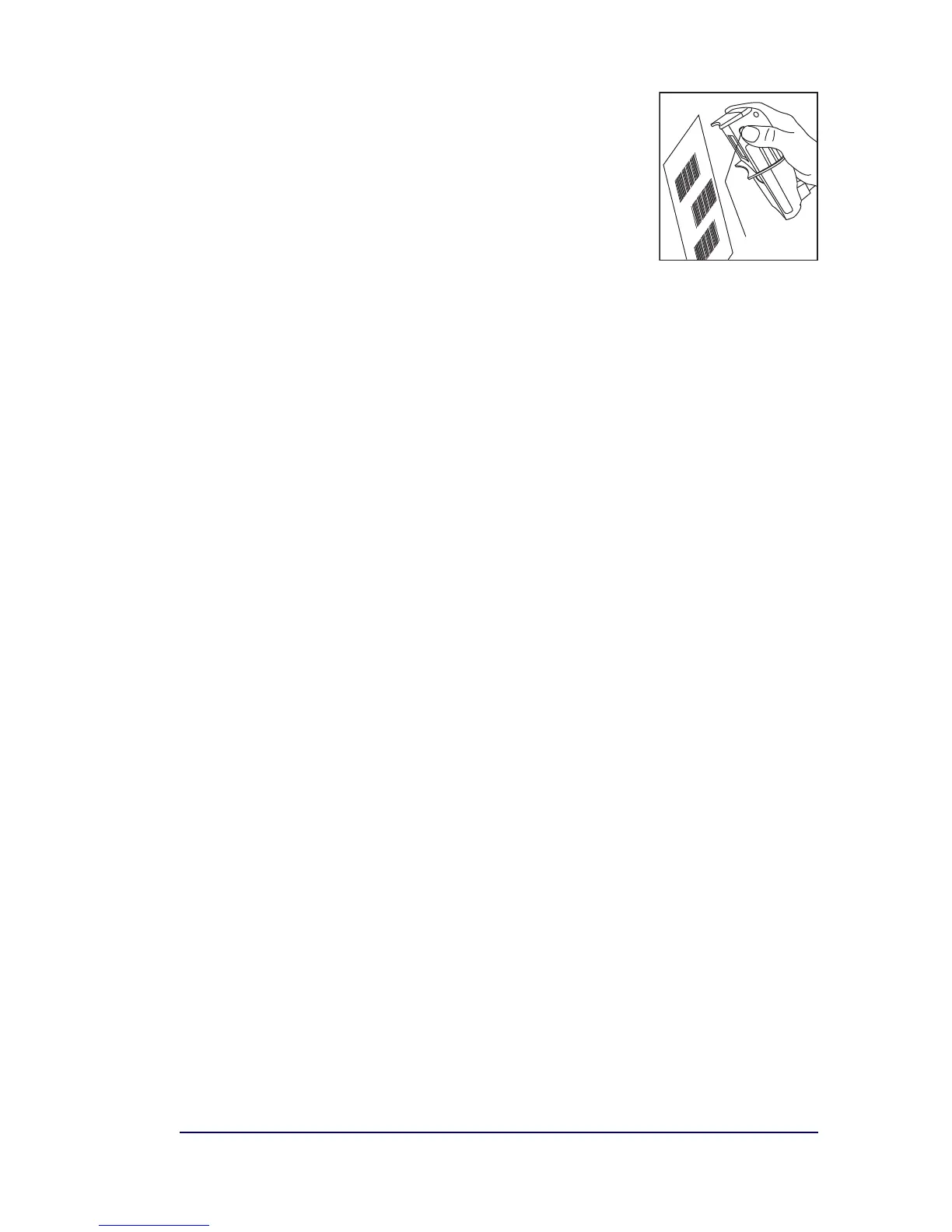Quick Reference Guide 7
3. Omni-Directional Targeted Scanning Mode — can be used
when multiple bar code labels are close
together, such as a pick list. Press and hold
either button. An aiming pattern will
appear. With the aiming pattern fairly cen-
tered over the bar code to be read, release
the button to read the label.
Compliance Statement
This device complies with Part 15 rules. Operation is subject to the fol-
lowing conditions:
1. This device may not cause harmful interference; and
2. This device must accept any interference received, including
interference that may cause undesired operation.
This Class A digital apparatus complies with Canadian ICES -003.
Cet appareil numérique de la classe A est confrome à la norme NMB-003 du Canada.
LED Class
CLASS 1 LED PRODUCTAPPARECCHIO LED CLASSE 1
LED KLASSE 1 APPAREIL A LED DE CLASSE 1
EN60825-1
3
Scan Button
Pick List
