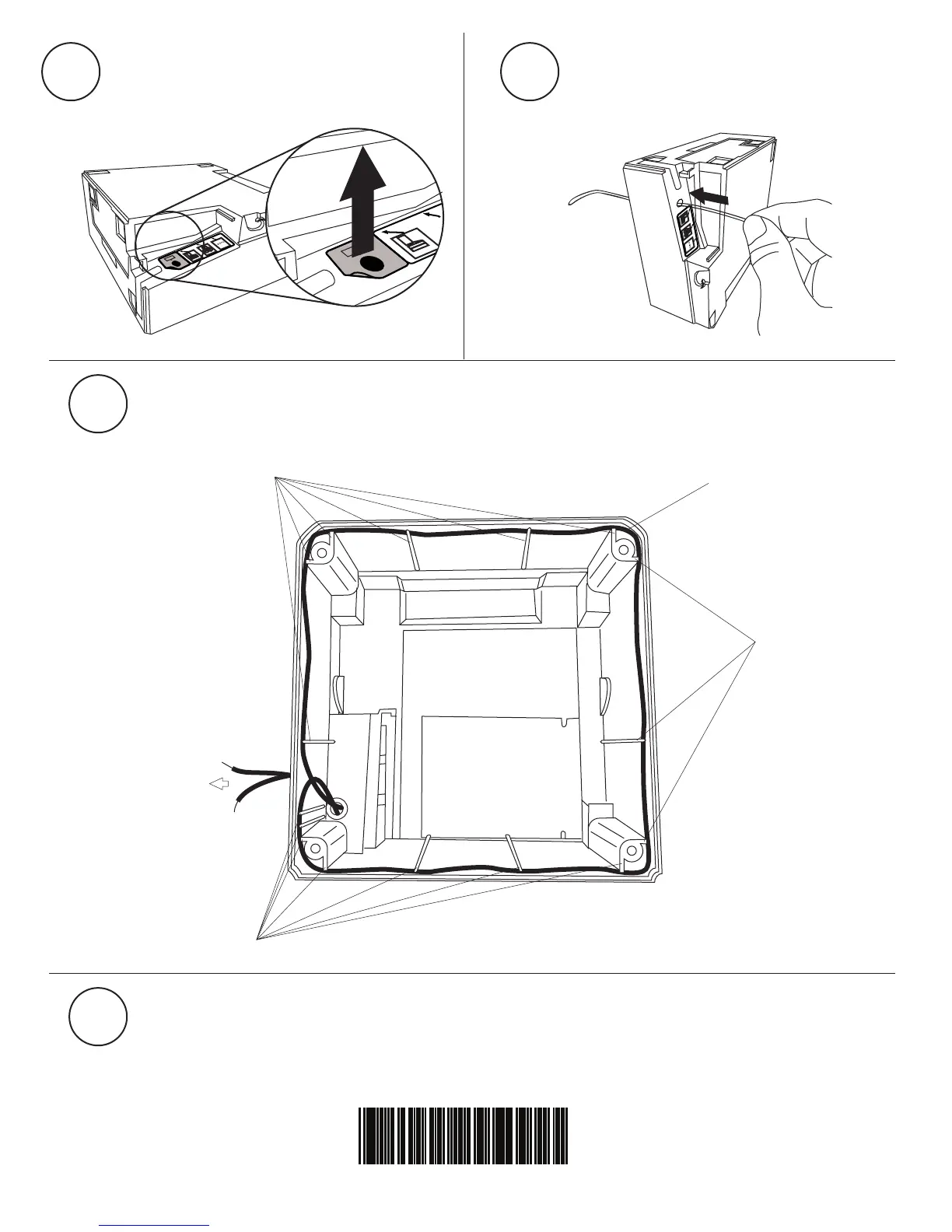R44-2717 (Rev. A)
4
Seat the EAS Wire inside the enclosure in the guides as shown. It may be helpful to use a
toothpick or similar tool to push the wire fully into position within the guides.
6
7
Power
EAS Opening
Aux. Port
Scanner Host
Power
Aux. Port
Scanner Host
Peel off the EAS portion of the
connector label from the Lower/Back
Enclosure to expose the opening for
the wire.
5
Feed the loop end of the EAS Wire
through the EAS opening, then seat
the rubber grommet in the hole.
(Both models) (Both models)
Guides
EAS Wire
Guides
Guides
EAS Opening
Scanner Host
Reassemble and remount the scanner as described in the service manual, taking care to
ensure the EAS wire remains seated in the guides. Use the other kit contents (EAS Antenna
label and cable tie) at your own discretion to optimize the installation. This completes
these instructions.
To EAS
System
