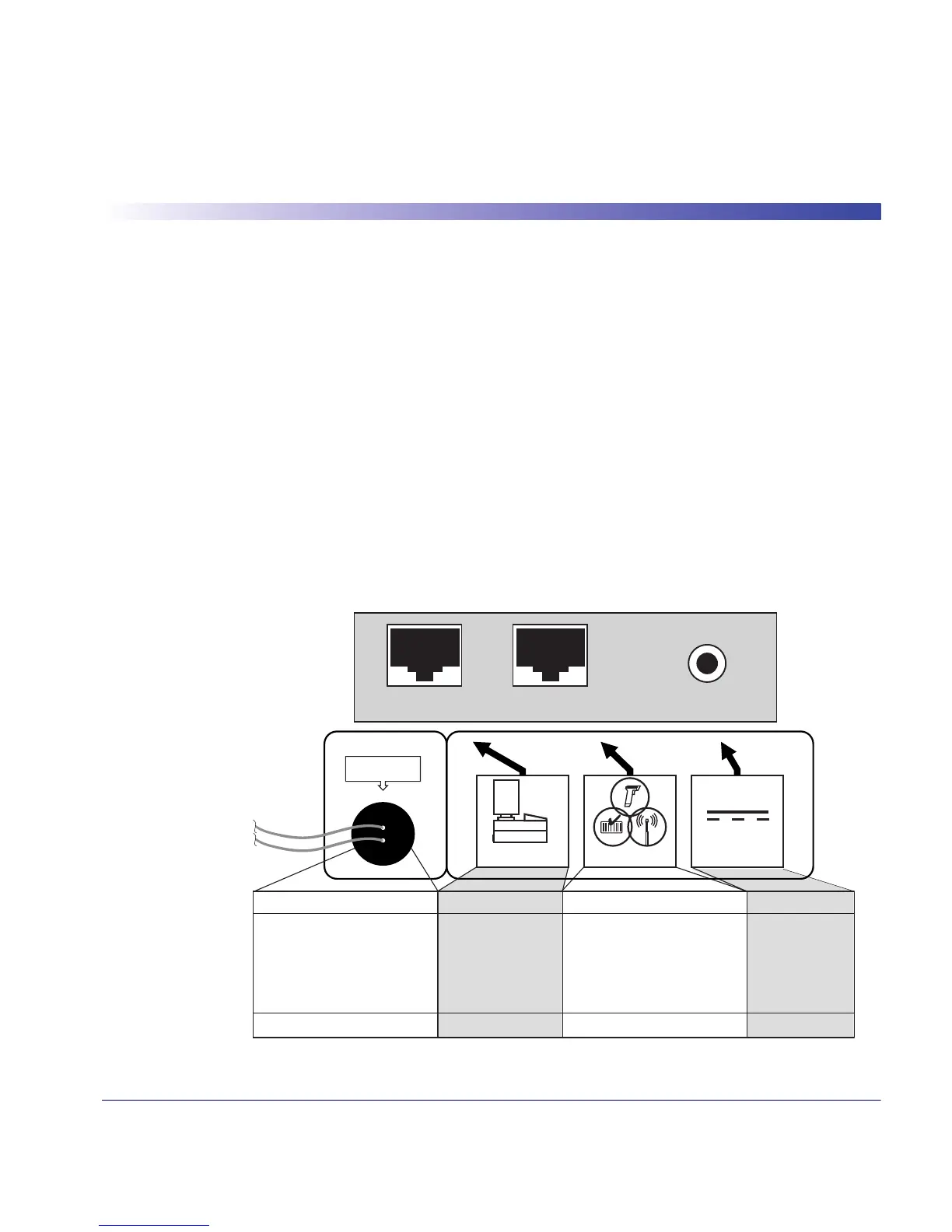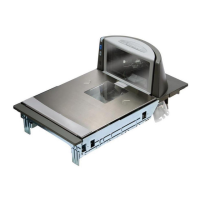Quick Reference Guide 1
Quick Reference Guide
Introduction
This guide offers a summary of basic scanner operation for first time users. Install-
ers, system managers and other technical personnel can find installation, pr
ogram-
ming and further advanced information in the Product Reference Guide. Up-to-
date r
evisions of publications can be viewed, printed and downloaded from the
website listed on the back cover of this manual. Printed manuals can also be
ordered from your dealer/distributor.
Connection
For your convenience, Figure 1 shows scanner connections and their functions.
Figure 1. Connections
POS TERMINAL AUXILIARY PORT POWER
Connection to this port is Optional
· DC Brick Input· Label Data
· Application Download
(where appropriate)
· Test Port
· On Screen
Programming (OSP)
· Application Download
· RS-232 Handheld Scanner Input
· Auxiliary RS-232 Label Data Output
EAS Connection
Connection to this port is Optional
· Electronic Article Surveillance
Connection
Power
EAS Opening
Aux. PortScanner Host
