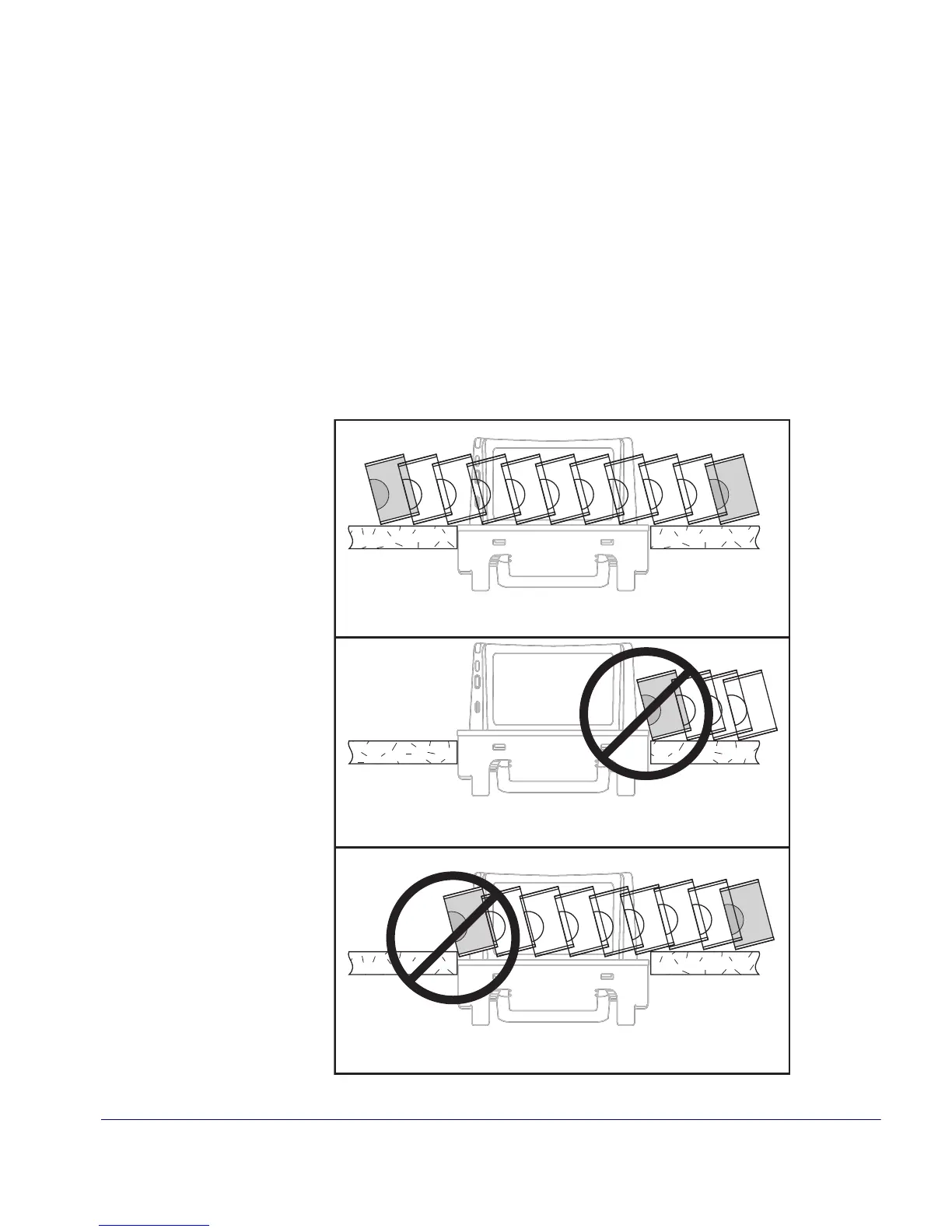Quick Reference Guide 3
Scan Motion
With the 360° scan pattern and advanced FirstStrike
®
decoding software,
the Magellan
TM
8300/8400 can read most hard-to-read codes quickly
and without excess orientation.
The scanner should have been installed so that leading and trailing
edges of the L-Platter are flush with the countertop to enhance smooth,
slide-through scanning (reference
Figure 3). If the platter is not flush with
the counter, contact the installer or your technical support team for
assistance.
Figure 3. Verify Flush Installation
Flush — Correct
Above Flush — Incorrect
Below Flush — Incorrect
