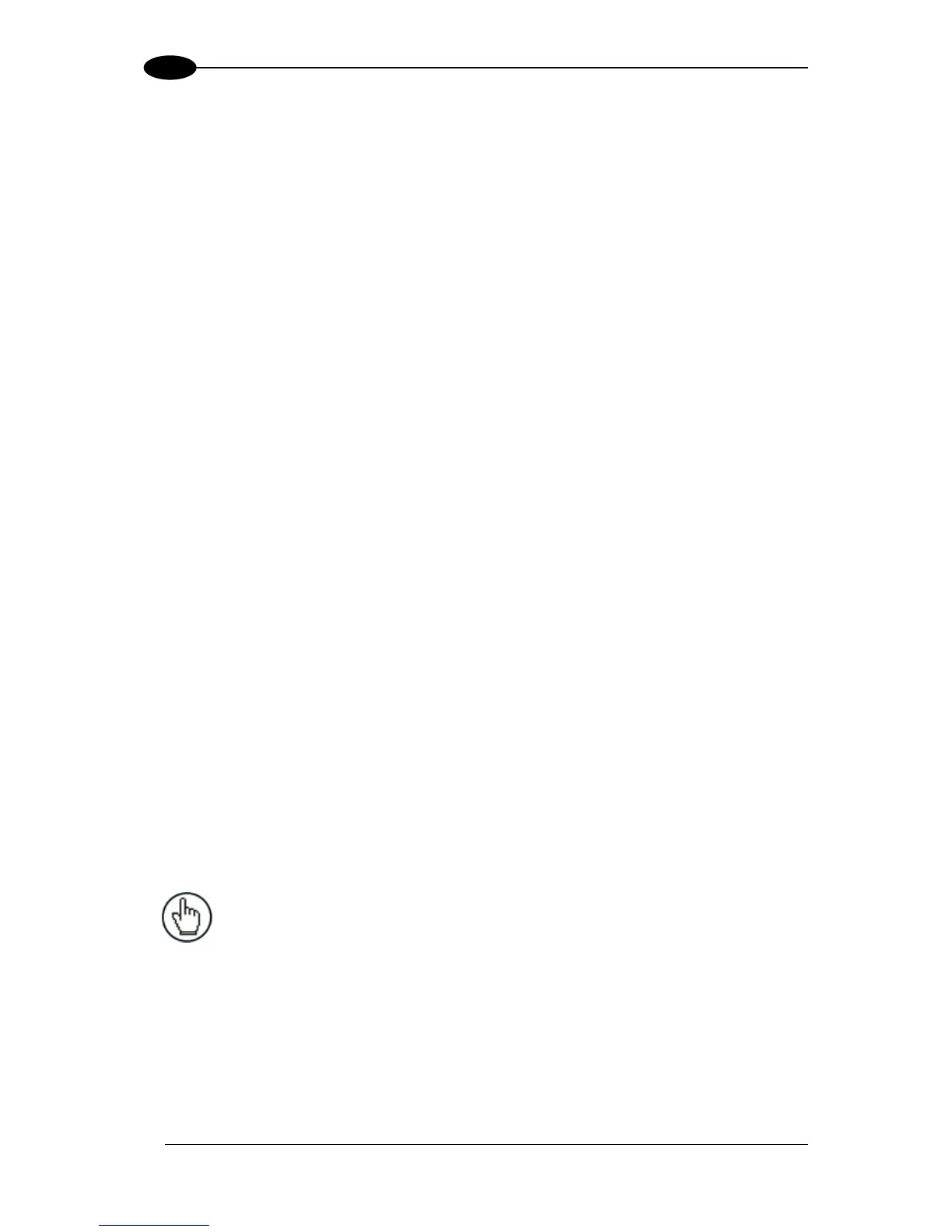3.2.3 Get Configurations List (Jobs)
The Matrix get configurations list command must have the following format:
GET_JOBS_LIST <LF>
If the command is correct, the device confirms with the following message:
ACK <LF>
Default <LF> <CR>
…. <LF> <CR>
If the command is wrong (i.e. a typing error) or due to a transmission error, the device replies
with the following message:
NACK <LF>
After transmitting the reply message, the device then waits for another programming string or
the exit from host mode programming command.
3.2.4 Save Current Configuration (Job)
The Matrix configuration saving command must have the following format:
SAVE<space>configuration_name <LF>
After making changes to a configuration, this command should always be transmitted before
exit from programming mode.
If the command is correct, the device confirms with the following message:
ACK <LF>
If the command is wrong (i.e. missing configuration_name) or due to a transmission error, the
device replies with the following message:
NACK <LF>
After transmitting the reply message, the device then waits for another programming string or
the exit from host mode programming command.
NOTE: To overwrite the current configuration, the configuration name must
exactly match the name saved on the device. Names can contain spaces and
are case sensitive!
If the name does not match, then a copy of the configuration will be saved
with the new name.
The Default configuration cannot be overwritten.
