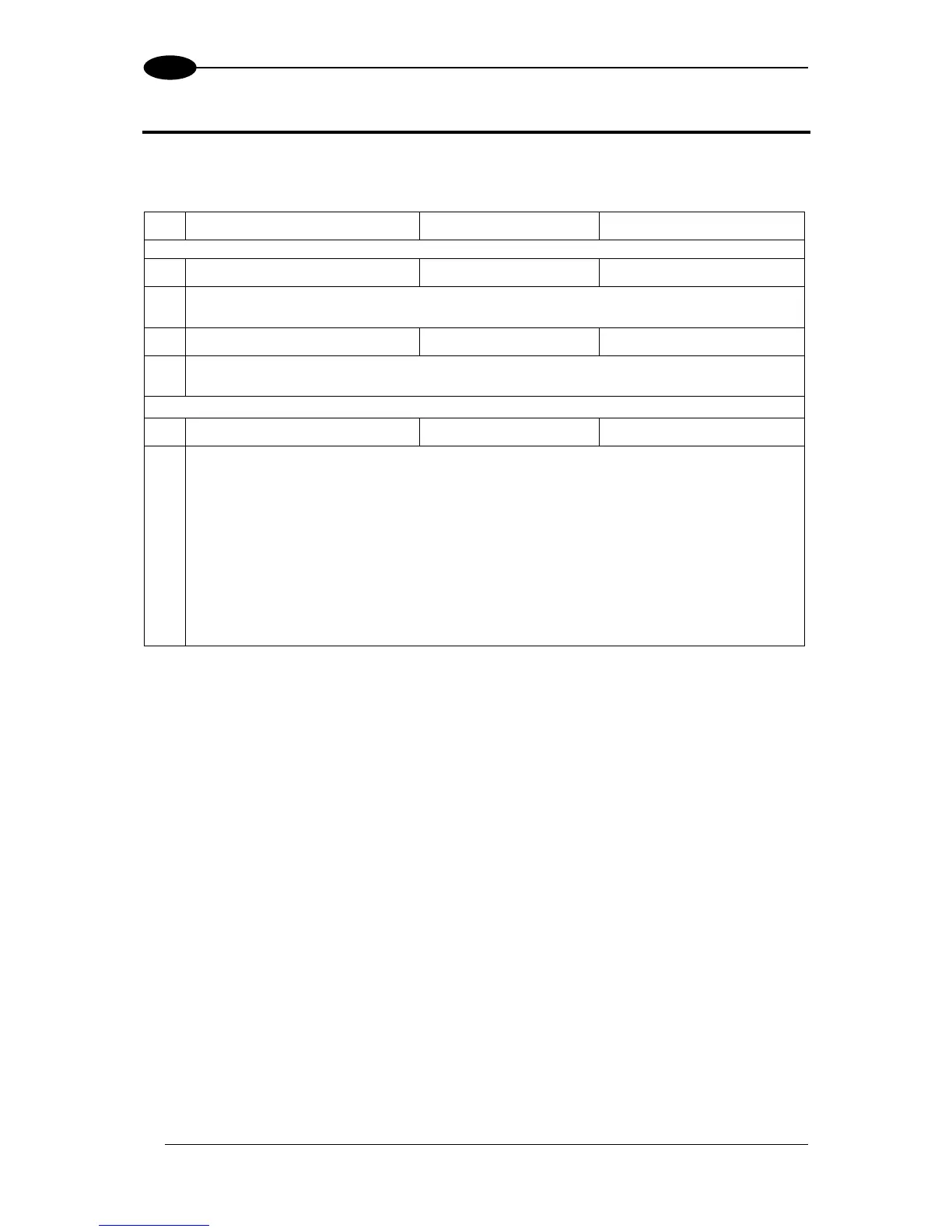After entering this command, the device responds with the first reply message and
then waits for the following command.
After entering this command, the device responds with the second reply message.
Now you can send one or more programming strings as shown in Chapter 3.
This command must always be transmitted to end the programming session.
The configuration job management depends on the commands issued prior to exit
from Host Mode. See 3.2 for more details.
If the SAVE command was issued before exit from Host Mode, the job is saved
in permanent memory (Flash).
If the SAVE command was not issued before exit from Host Mode, the job is
saved in temporary memory (RAM).
