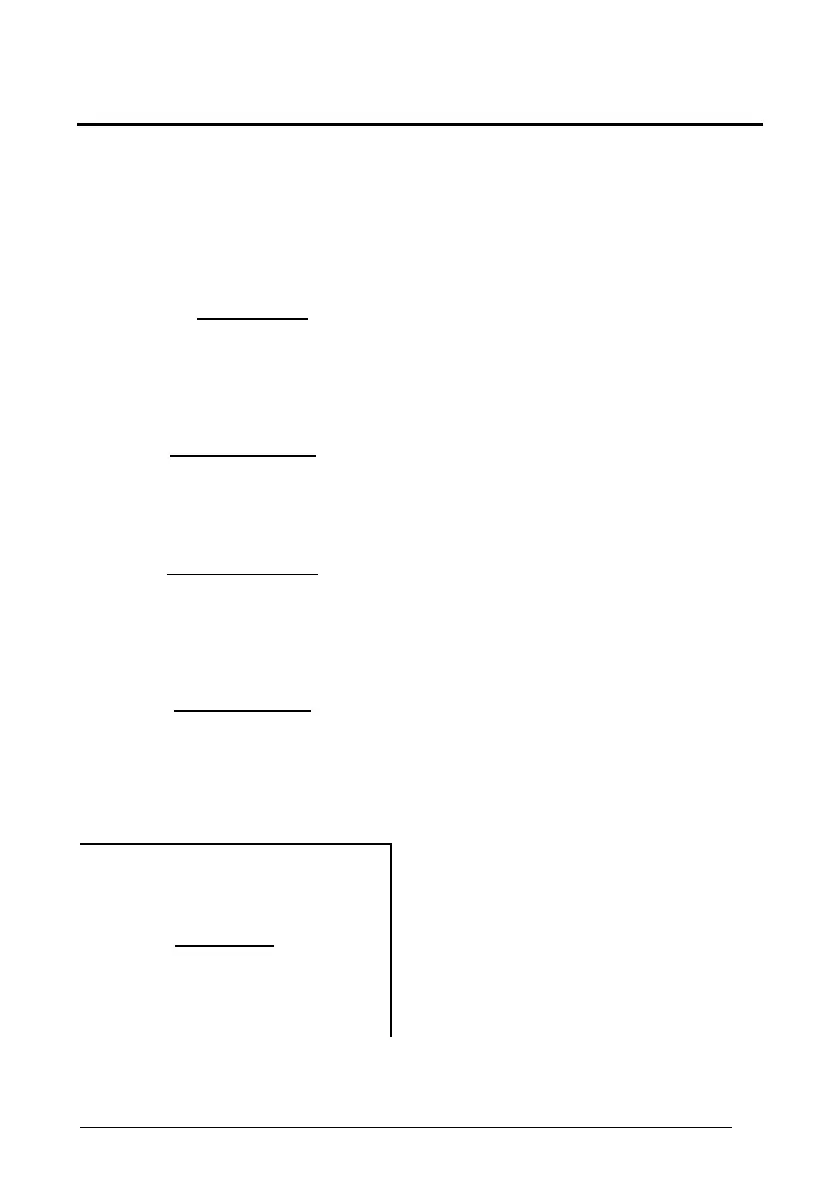Exit and Save Configuration
2/5 FAMILY
disable the family
ÌAC0QÎ
Read the desired family code
Read a check digit selection
Interleaved 2/5
CHECK DIGIT TABLE
no check digit control
Normal 2/5 (5 Bars)
check digit control and transmission
Industrial 2/5 (IATA)
check digit control without transmission
Matrix 2/5 (3 Bars)
Read 4 numbers for the code length
where:
− First 2 digits
length.
− Second 2 digits = maximum code
length.
The pharmaceutical code below is part of
the 2/5 family but has no check digit or
code length selections.
The maximum code length is
99 characters.
The minimum code length must always
be less than or equal to the maximum.
Code CIP/HR
Examples:
0199 = variable from 1 to 99 digits in
the code.
1010 = 10 digit code length only.
French pharmaceutical code