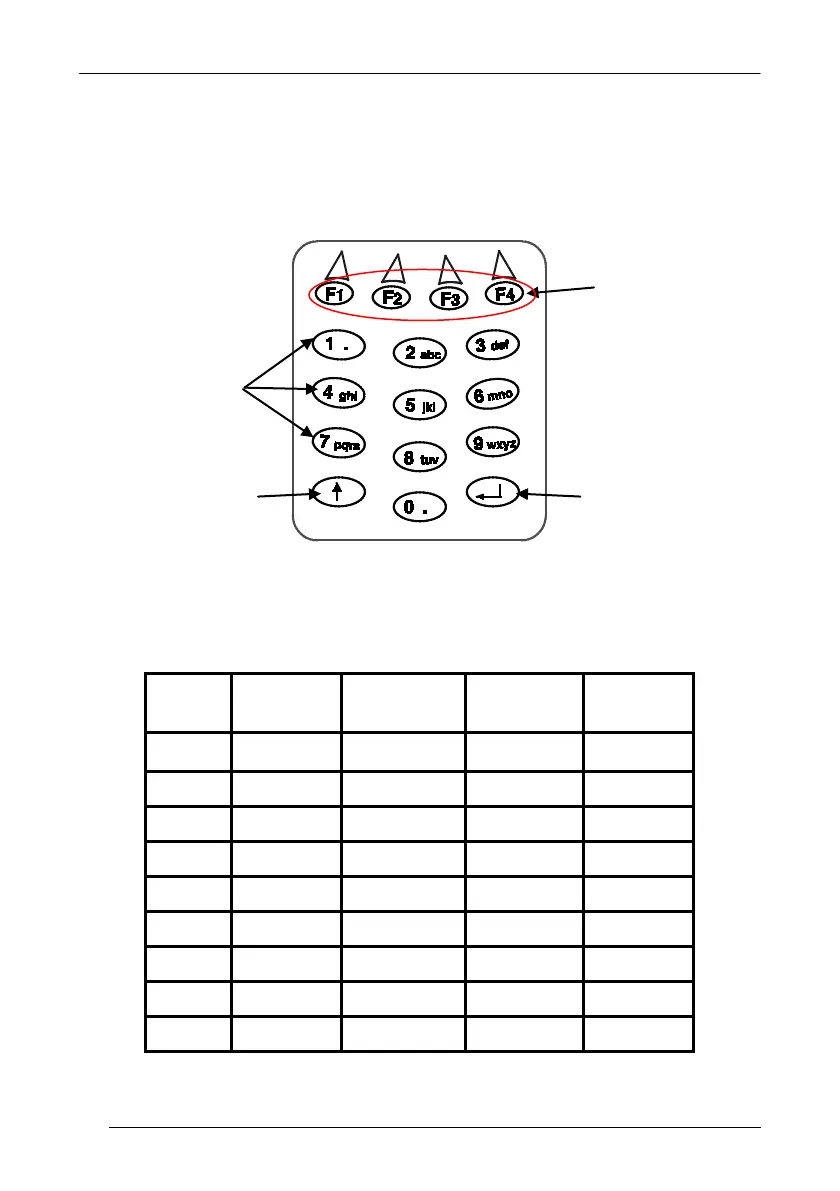POWERSCAN
®
D8330/M8300/M8300-DK
6.4.2 PowerScan M8300-DK 16-key keypad
The 16-key keypad contains 4 programmable functions keys (see Function Key
Programming on page 141 for more information). In addition, there is a Shift key
which is used to access the alphabetic part of the keyboard, and an Enter key used
to confirm “manually” input data.
The 16-key keypad is organized like a cell phone, with multi-tap access to alpha
characters on numeric keys. Press the keys once, twice, or more to cycle through the
alpha letters and symbols until the desired character appears in the display.
The following table shows the key press options for each alphanumeric key:
Key
1
Alpha-numeric
keys