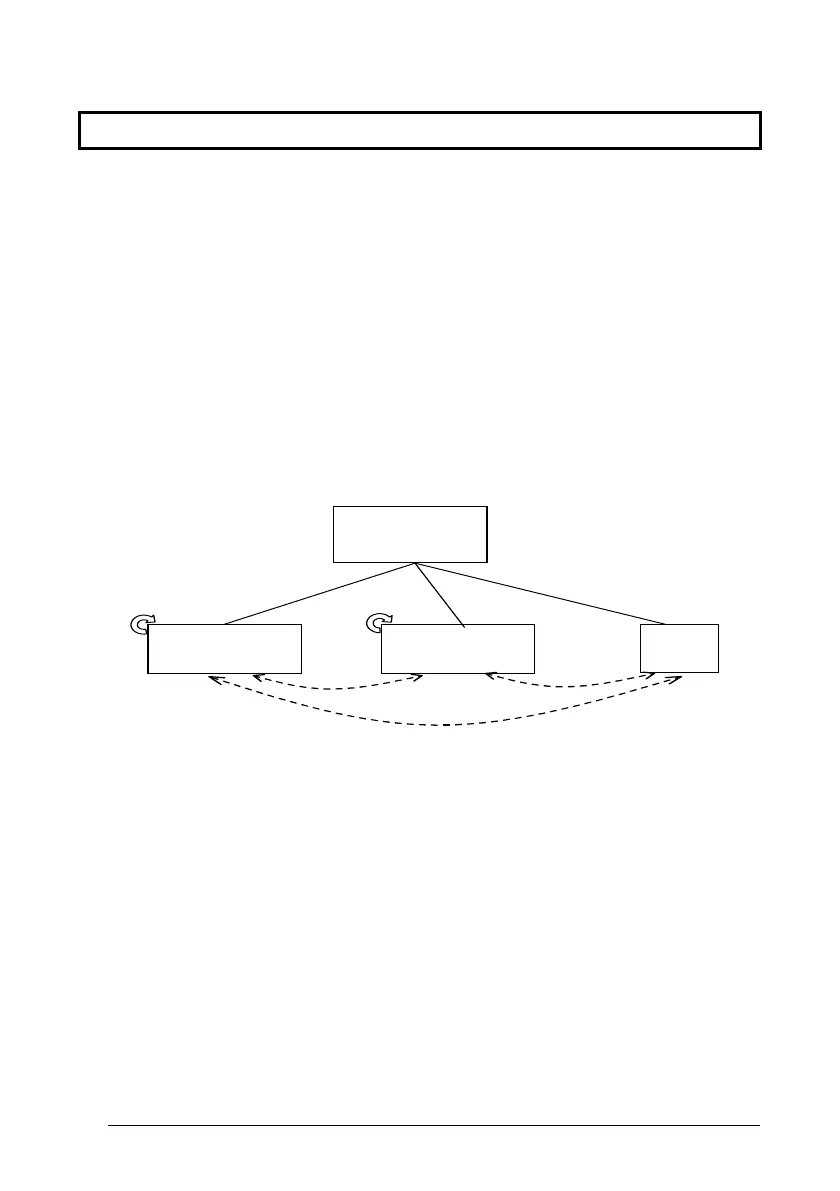POWERSCAN® D8530
90
STEP 2 FORMAT DEFINITION
Method 1 - Extracting Information from Barcode
Method 1 allows extracting one or more fields by position or by characters from the
decoded barcode. These fields are sent to the host computer as data of the output
message, while the characters not included in the formatting procedure will be
deleted and not inserted in the output message.
These two kinds of extraction (by position / by character) can be used together within
the same format definition; furthermore, it possible to complete the new format by
adding a new string of characters. Since there is no fixed rule, the procedures can be
freely put in order and repeated according to your requirement.
The only limit is determined by the size of the internal reserved memory used to
define the format.
Begin Format
D efinition 1, 2, 3, 4,
or 5
Add new
string
Extraction by
Characters
Extraction by
Position
Add
dd
dd
dd
dd
