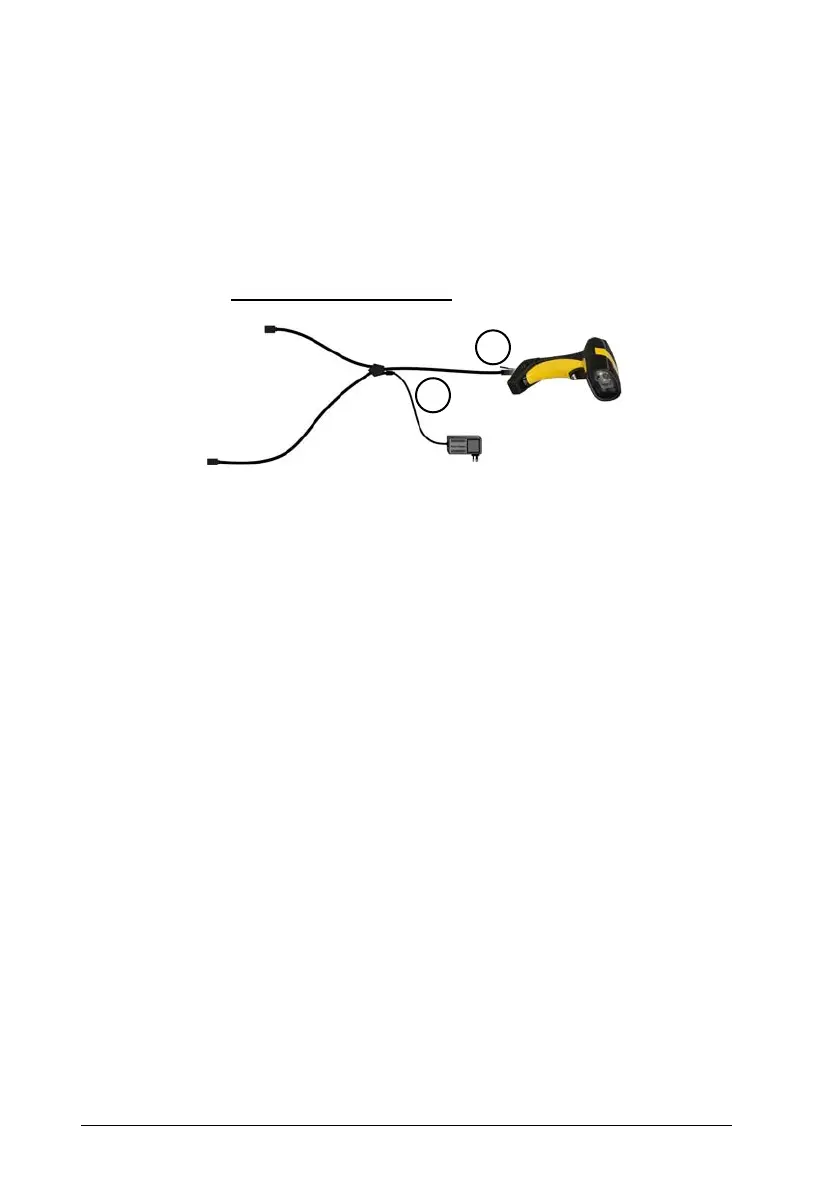INITIAL SETUP
13
3.2 WEDGE INTERFACE SELECTION
The PowerScan® D8530 reader requires the Wedge interface cable and the AC/DC
power adapter to be connected.
To install and configure your reader with the Wedge interface, follow these
instructions:
Make all the PowerScan® D8530 reader
connections as shown in Figure 4:
1.
Figure 4 – Reader Wedge Connections
Read the restore default parameter code below:
2.
Restore Default
AMHKGPAOFNGNENEIEPANHOGOCK
AHHPMBAMDKEOFMHMLJALECHGIK
AKCBPJCJGIIJCMCFGPLCMMMNLK
AEFBJLBGMHPKMOGNKKNDPDMGGK
AAPHBAJIDGHPOJKEFPNCEACBHK
AFKFBKNGLGMOMELLGOPCMJFKIK
DDDDLDLLLDDLLLLDDDLDDLDLDL
Read the Wedge IBM AT interface selection code:
3.
Wedge – IBM AT
AMHKHMFOHNGNENEIEPANHOGOCK
AGPEPJAMDKEOFMHMLJALFAEHKK
AEONPJCJGIIJCMCEHPLLHLPPJK
AIFBJLBGMHPLNPDFHGDGFIBDOK
AAPHBAJJCGCOPJDIMBCEANODDK
AFKFBPPJPJCAALOIKIECIPIKLK
DDLDLDLDDLDLLLLDDDDDDLDLDL
2
1