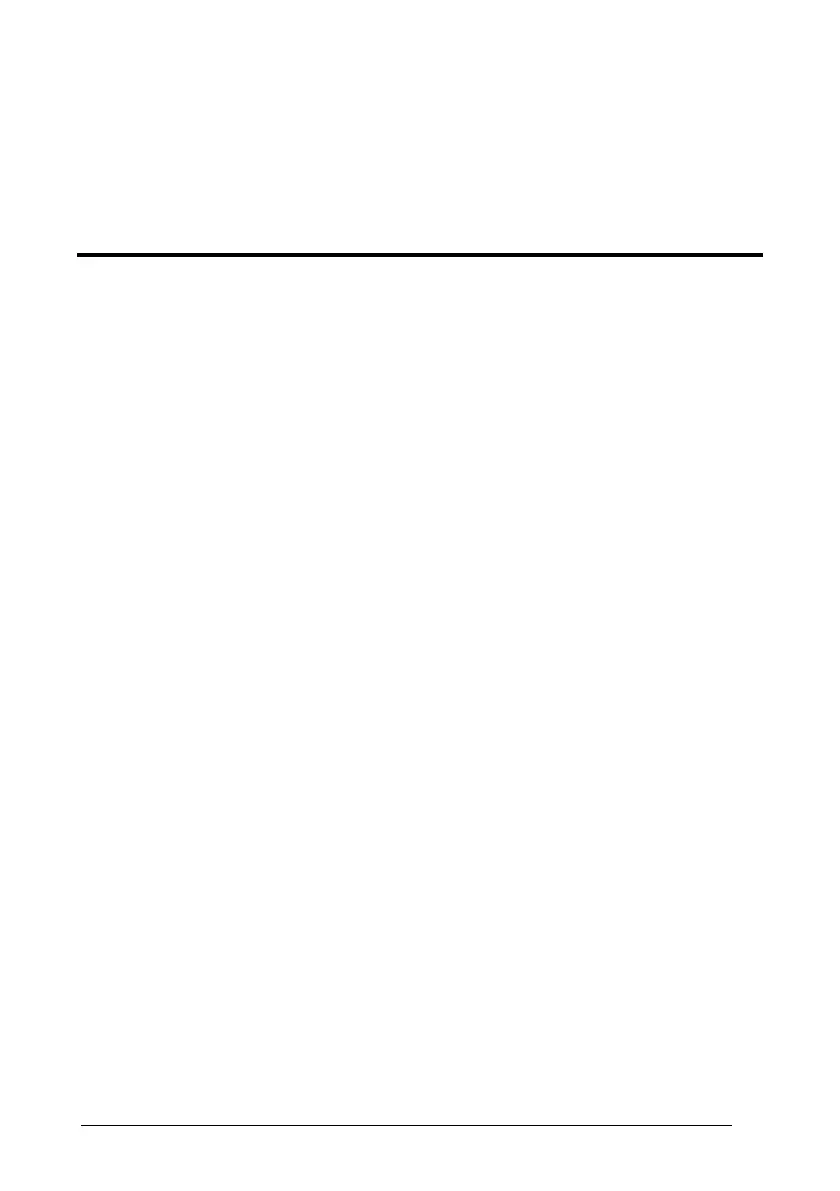iii
CONTENTS
GENERAL VIEW .......................................................................................... v
COMPLIANCE.............................................................................................. v
FCC Compliance...........................................................................................vi
Laser Safety..................................................................................................vi
WEEE Compliance ....................................................................................... x
Power Supply................................................................................................xi
PATENTS .................................................................................................... xi
SERVICE AND SUPPORT ......................................................................... xii
1 INTRODUCTION .......................................................................................... 1
1.1 PowerScan® D8530 Family Description....................................................... 1
1.2 Package Contents......................................................................................... 1
1.3 Configuration Methods.................................................................................. 2
1.3.1 Reading Configuration Codes....................................................................... 2
1.3.2 Using Datalogic Aladdin™ ............................................................................ 2
1.3.3 Sending Configuration Strings from Host...................................................... 2
1.4 CABLE CONNECTION ................................................................................. 3
2 USING POWERSCAN® D8530.................................................................... 5
2.1 Aiming System.............................................................................................. 5
2.2 Normal Operation.......................................................................................... 6
2.3 Image Capturing ........................................................................................... 6
2.3.1 Basic Configuration Parameters ................................................................... 7
2.3.2 Advanced Configuration Parameters ............................................................ 8
2.4 Autoscanning ................................................................................................ 8
2.4.1 Normal Mode ................................................................................................ 8
2.4.2 Pattern Mode ................................................................................................ 8
2.5 Camera Control............................................................................................. 9
2.6 Defining Data Formatting ............................................................................ 10
2.6.1 Concatenation............................................................................................. 11
3 INITIAL SETUP .......................................................................................... 12
3.1 RS-232 Interface Selection ......................................................................... 12