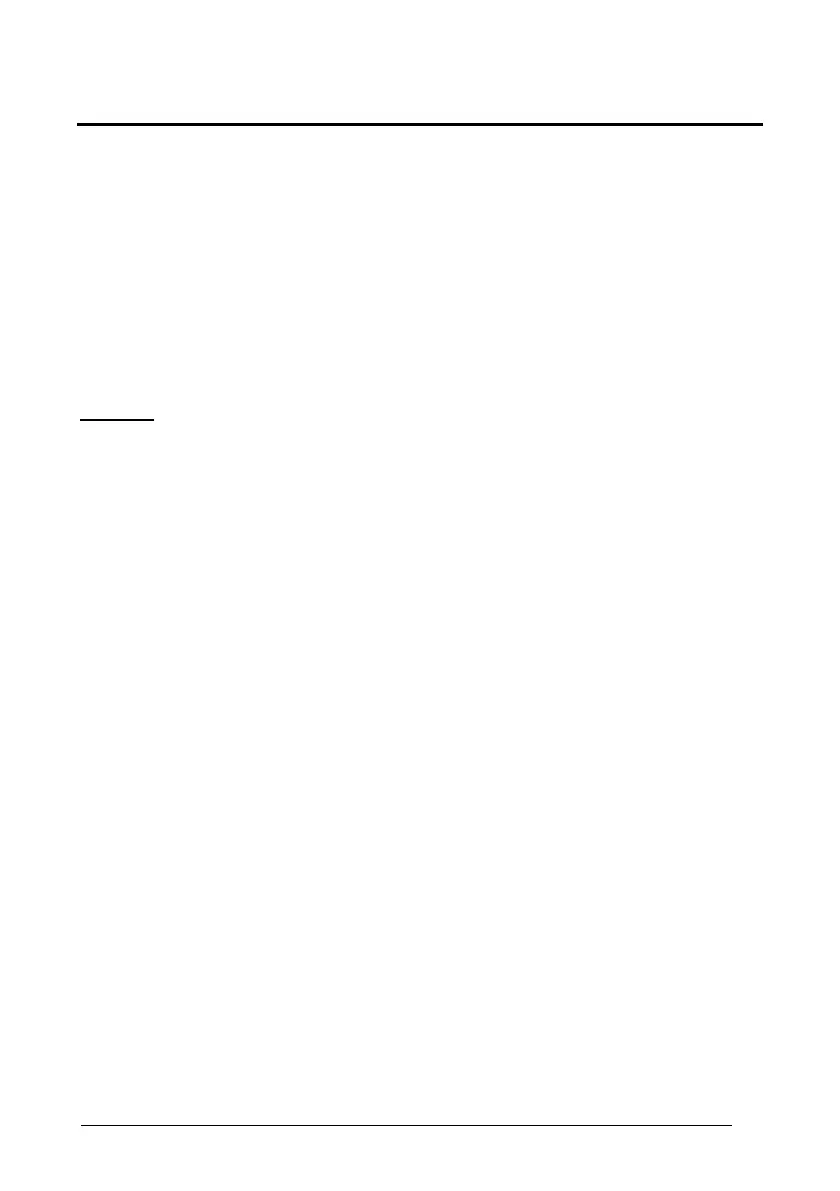WEDGE
41
Acoustic Signals
Four types of acoustic signals are associated with the following steps:
1. Enter keyboard setup
2. Exit keyboard setup
3. SHIFT, ALT, CTRL, BACKSPACE keys
4. Keyboard keys (SHIFT, ALT, CTRL, BACKSPACE excluded)
These signals facilitate the selection of those characters requiring more than one key
pressed simultaneously.
Example
The transmission of the "%" character implies two different steps:
1. Press the SHIFT key
2. Press the "5" key
The different tones produced by the reader indicate that both steps have been
successful and that the character has been transmitted.
