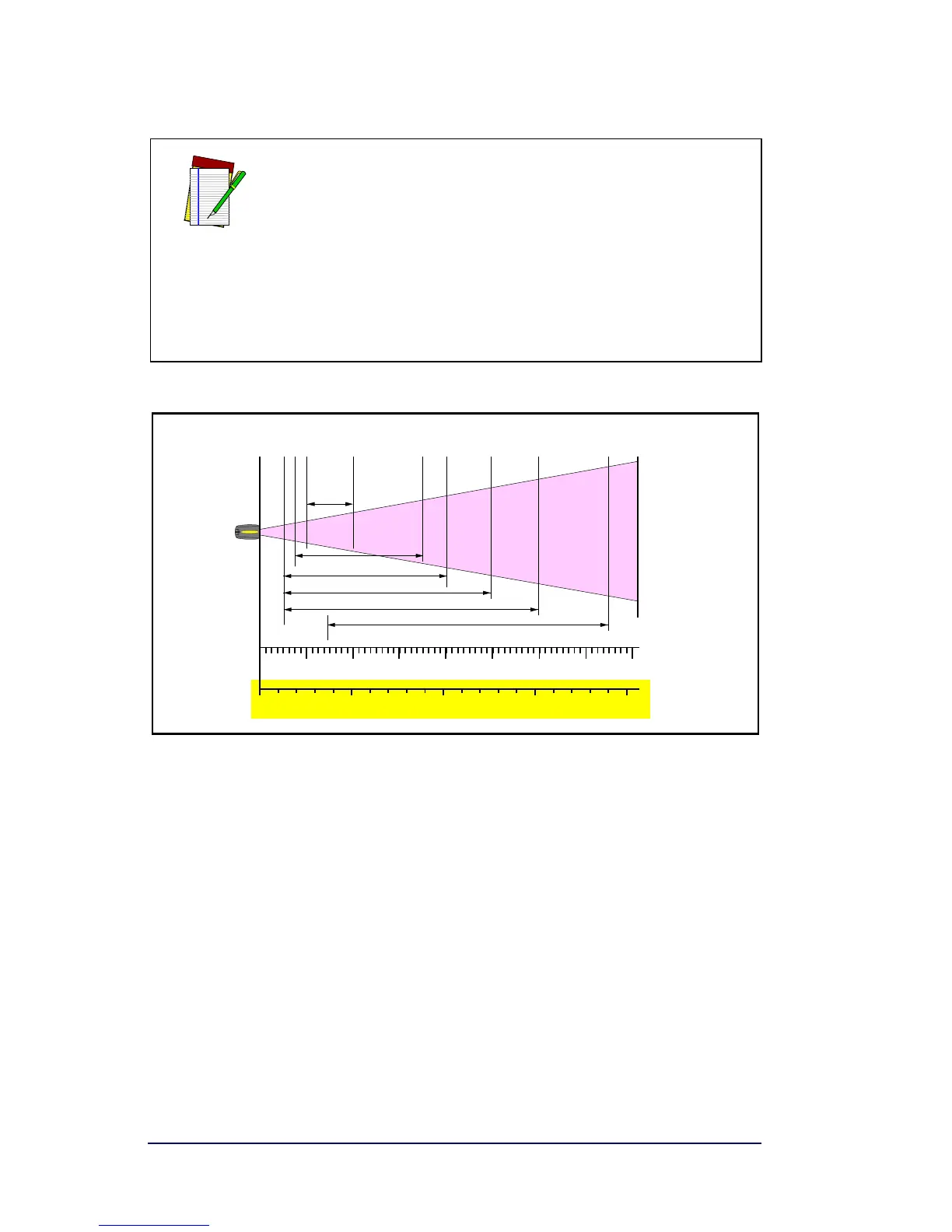10 PowerScan
®
Scanner
Figure 4. Depth of Field (HD)
NOTE
In the context of the illustration below, a "mil" repre-
sents the minimum bar code element width. Mea-
surements are based on HD models set with the
standard 28° scan width (as opposed to the Half
Angle setting of 14°). Reference the PowerScan Pro-
gramming Manual for more information about the
Half Angle feature.
Specifications are subject to change without notice.
Depth of Field
Paper Labels (HD decoded model, Code 39)
7.5 mil
5 mil
4 mil
3 mil
INCHES
FRONT OF SCANNER
0
CENTIMETERS
5
1 2345678
10 15 20
10 mil
20 mil