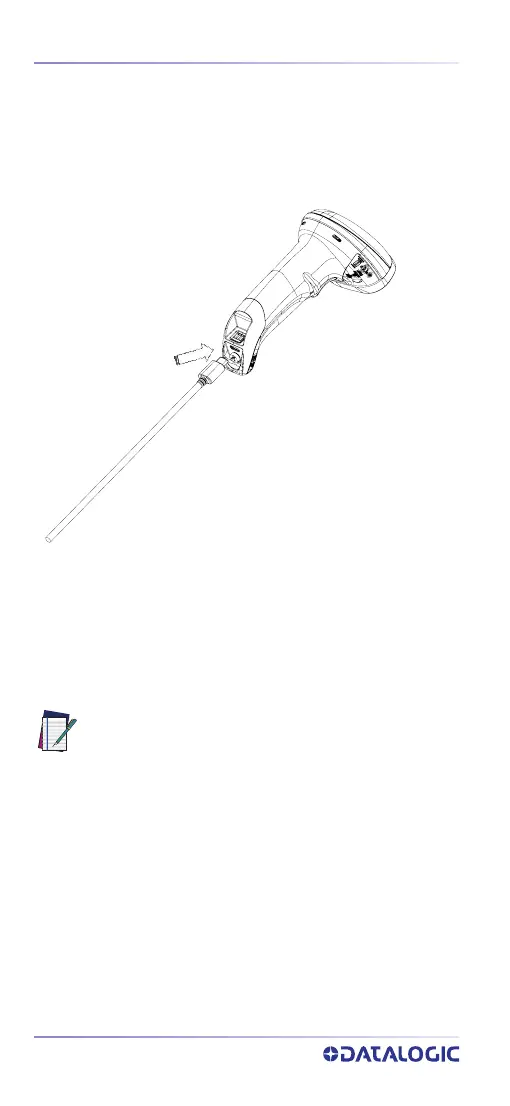Charging the Batteries
10
QUICKSCAN™ QBT/QM2500
CHARGING THE BATTERIES
The battery can be charged by connecting the reader
directly to a host through the USB Type-C connector avail-
able in the bottom of the handle, as shown.
Alternatively, simply insert the QuickScan into the base.
When the scanner is fully seated in the cradle, it will make
a sound to indicate that the cradle has detected the scan-
ner connection.
The LEDs on the base (shown in Table 2) will indicate the
status of the battery.
NOTE: Before using the battery, read "Replacing
the Battery Pack" on page 41. Datalogic recom-
mends annual replacement of rechargeable bat-
tery packs to ensure maximum performance.
