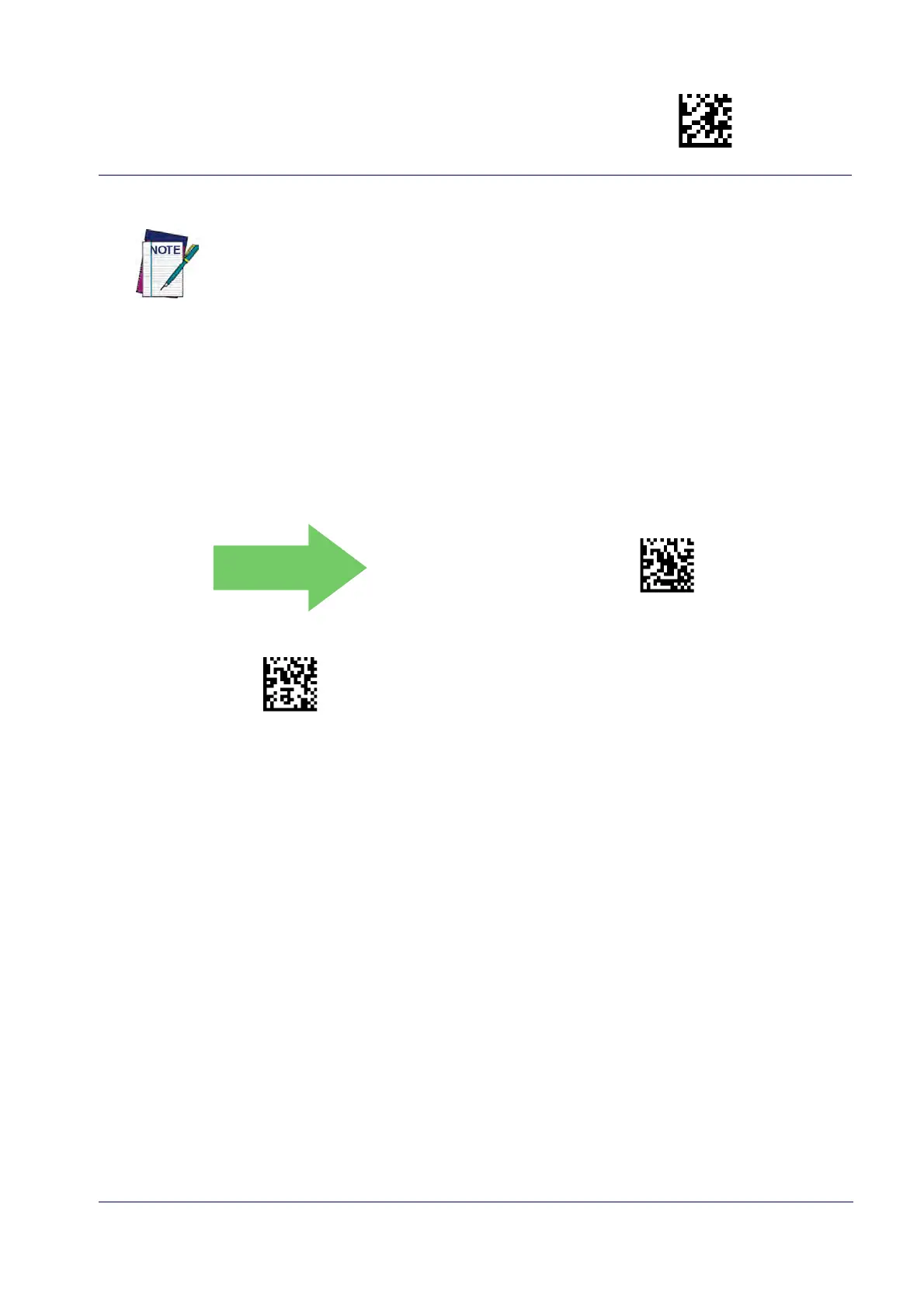1D Symbologies Enter/Exit Programming Mode
Product Reference Guide
129
ISBT 128 Advanced Concatenation Options
To set up pairs of label types for concatenation, use the Datalogic Aladdin configura-
tion application or contact Datalogic Technical Support, as described on
page 2
.
INTERLEAVED 2 OF 5 (I 2 OF 5)
The following options apply to the I 2 of 5 symbology.
I 2 of 5 Enable/Disable
When disabled, the reader will not read I 2 of 5 bar codes.
I 2 of 5 = Disable
I 2 of 5 = Enable
