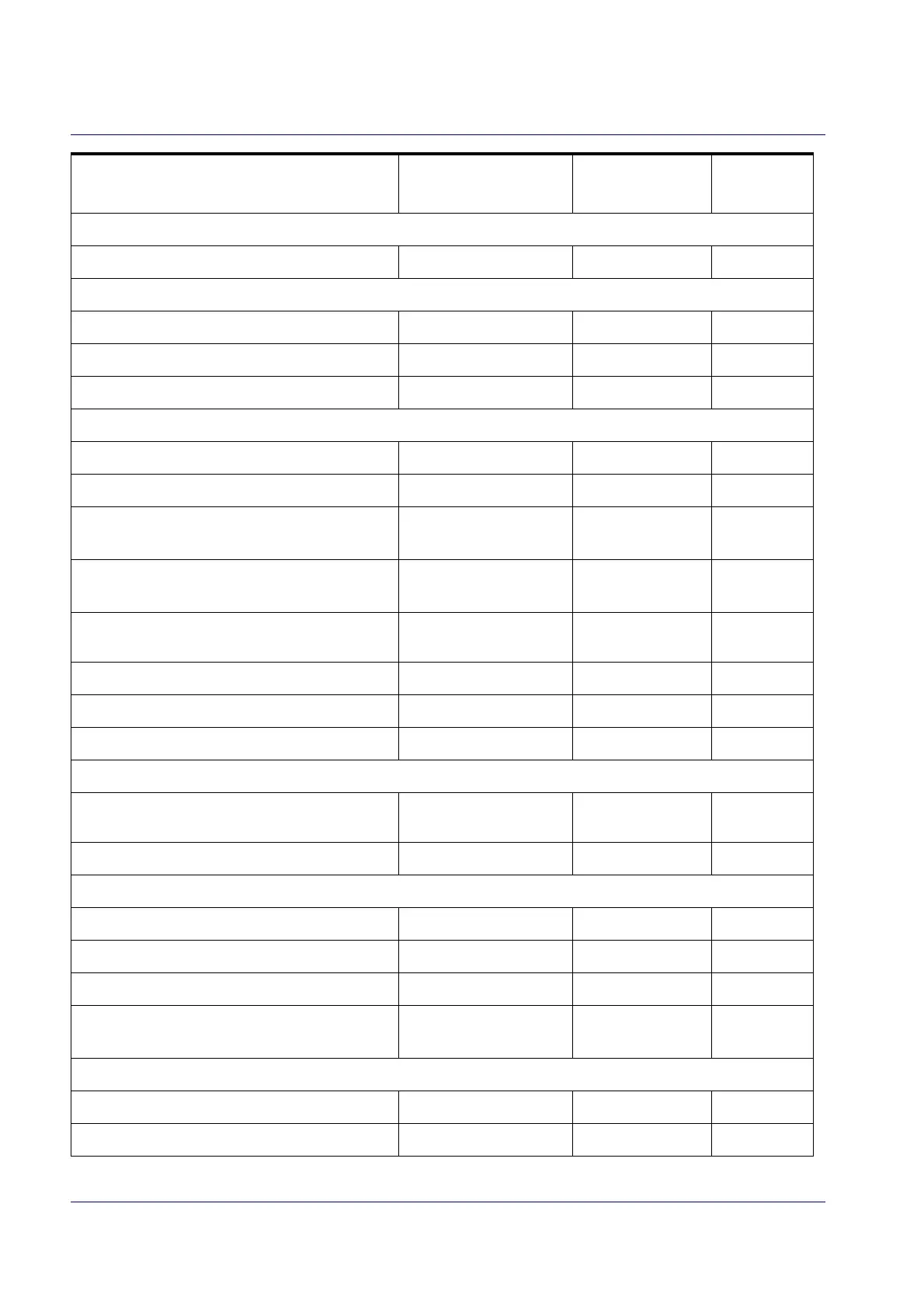Standard Defaults
280 QuickScan™ I QD24XX/QBT24XX/QM24XX
Code 39 CIP (French Pharmaceutical Code)
Code 39 CIP Enable/Disable
Disable 118
Special Codes
Code 39 Danish PPT Enable/Disable
Disable 118
Code 39 LaPoste Enable/Disable
Disable 119
Code 39 PZN Enable/Disable
Disable 119
Code 128
Code 128 Enable/Disable
Enable 120
Expand Code 128 to Code 39
Don’t Expand 120
Code 128 Check Character Transmis-
sion
Don’t Send 121
Code 128 Function Character Trans-
mission
Don’t Send 121
Code 128 Quiet Zones
Small Quiet Zones on two
sides
122
Code 128 Length Control
Variable 122
Code 128 Set Length 1
1 123
Code 128 Set Length 2
80 124
GS1-128
GS1-128 Enable
Transmit in Code 128 Data
Format
125
GS1-128 2D Component
Disable 125
ISBT 128
ISBT 128 Concatenation
Disable 126
ISBT 128 Force Concatenation
Disable 126
ISBT 128 Concatenation Mode
Static 127
ISBT 128 Dynamic Concatenation Tim-
eout
200 msec 128
Interleaved 2 of 5
I 2 of 5 Enable/Disable
Disable 129
I 2 of 5 Check Character Calculation
Disable 130
Parameter Default Your Setting
Page
Number