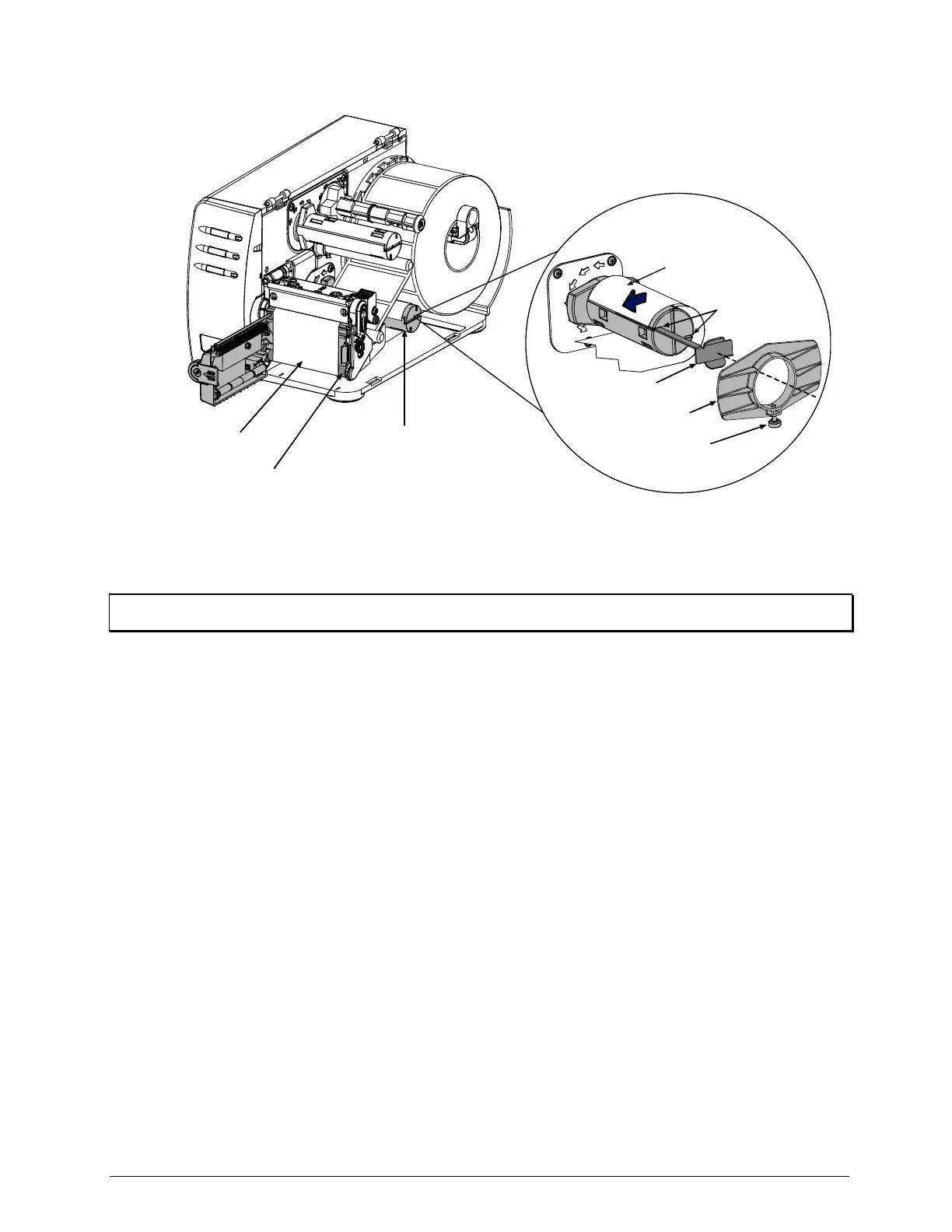6
Route the Backing Material under the Assist Roller and around the Internal Rewinder, as shown
below.
Backing Material
Retainer
Slots
Thumbscrew
Media Clip
Backing Material
Assist Roller
Internal Rewinder
Note: The Media Retainer can be used in place of the Media Clip for a more consistent rewound roll. The Media
Clip and Media Retainer cannot be used together.
Put the leading edge of the Media into a Slot on the Internal Rewinder and insert the Media Clip. Be
sure the leading edge of the Media is cut square and that is inserted evenly into the slot.
Manually rotate the Internal Rewinder to remove slack from the Media.
Plug in and turn ‘On” the printer. After initialization, press the FEED Button to align the next label to
the top of form position. (If a peeled label is presented, remove it to proceed.) The printer is now ready
for on-demand use.
